Apply button in settings
#1
Posted October 25 2012 - 01:03 AM
My 2cts
#2
Posted October 25 2012 - 04:11 AM
One possibility could be to highlight this control in the moment that any setting changes do occur.
Just an idea too.

.
"The difference between theory and practice is smaller in theory than it is in practice"
#3
Posted October 25 2012 - 04:13 AM
#4
Posted October 25 2012 - 04:20 AM
ETA for $feature_you_want to be added to Hawken Open Beta: Imminent™
See someone breaking the rules_ Don't reply, just hit Report. I am a player, not staff.
Drinking game: Check the daily stats. If I'm not the top, DRINK! (I'm joking!)
#5
Posted October 25 2012 - 04:30 AM
#6
Posted October 25 2012 - 05:19 AM
And while were at it, how about an 'ok' or 'close' button or something to close the options window and go back to the cool-looking background-screen-thingy like when you first open the game.
#7
Posted October 25 2012 - 05:22 AM
#8
Posted October 25 2012 - 05:29 AM
Alienware X51 | i7 3770 Ivy Bridge | EVGA GTX 670 FTW | 8 GB RAM | Astro A40
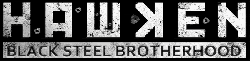
#9
Posted October 25 2012 - 02:36 PM
#10
Posted October 28 2012 - 03:29 PM

1 user(s) are reading this topic
0 members, 1 guests, 0 anonymous users






















