
How to make controllers properly work with this_
#1
Posted July 23 2014 - 09:19 AM
Is there something specific I need to do in order to get the controller to function properly with Hawken or can I just not play_ I can't use the keyboard and mouse setup because I have weak wrists and can't exactly play FPS' or any game that required quick mouse movement.
Thanks
#2
Posted July 23 2014 - 12:29 PM

#3
Posted July 23 2014 - 01:28 PM
https://community.pl...er/#entry323241
Good luck.
#4
Posted July 23 2014 - 03:02 PM
@Beefsweat I have been using DS4 tool to emulate a 36 controller. I just had to play around with some things in Hawken and it to get it to work right.
@SS396 That's actually really useful to know, because before I bought a DS4 to play games on my PC I was using my DS3 controllers. I use motionjoy too since that pretty much the only way to work it on anything, but I honestly never knew about the 360 tab in there.
Thanks for the quick replies though guys and maybe I'll see you online at some point when I get acclimated to the game better.
#5
Posted July 23 2014 - 03:17 PM
#6
Posted July 23 2014 - 05:13 PM
old people with bad hands tend not to be able to tolerate the kb fingertangle olympics.
(sorry for the huge graphics thingy, but i don't know how to "do it better")

Edited by EM1O, July 23 2014 - 05:35 PM.
Lingua-indigenae *=0=* Clans & Guilds *=||=* Which Mech_ *=X=* GPU Test *=W=* CPU Test *=O=* Dementia
#7
Posted July 23 2014 - 05:25 PM
#8
Posted July 23 2014 - 05:36 PM
Edited by EM1O, July 23 2014 - 06:16 PM.
Lingua-indigenae *=0=* Clans & Guilds *=||=* Which Mech_ *=X=* GPU Test *=W=* CPU Test *=O=* Dementia
#9
Posted July 23 2014 - 06:08 PM
#10
Posted July 23 2014 - 06:24 PM
Welcome aboard.
Lingua-indigenae *=0=* Clans & Guilds *=||=* Which Mech_ *=X=* GPU Test *=W=* CPU Test *=O=* Dementia
#11
Posted July 23 2014 - 08:53 PM
I know this thread is hardware related, but I figure I'd put my two cents in as to what works best, or rather yet, what has worked best for me.
DS3 was my first method of playing, and I must say, it served me rather well(considering it went to my PS3, as I fit more into the "console player" persona). At a gamepad sensitivity between 240-320, my aim was pretty darn accurate - The Infiltrator was the next mech I used after the CRT, and I miss the days where I landed the majority of my heat cannon shots, but...I wanted to be able to aim and turn faster, especially when it came to the SS, so I sought after a new controller, because there is a deadzone on the DS3 when emulating the 360; it didn't perform well at a high sensitivity.
Couple months...DS4. Favorite controller - it handles the game the same way as the DS3 when it comes to the deadzone in the joysticks. Again, I lose accuracy and responsiveness.
Got the 360 - I did, and I still hate the asymetrical joystick layout - Over a couple weeks of playing, my accuracy got a tad better because the deadzone is smaller, so I could mess with higher sensitivity values because of it. I also found my left hand cramping alot, but I think my control scheme might have contributed to it.
And finally, I went to a Scuf 360 - rubber grips, shorter triggers, right convex joystick, four back paddles... as far as overall performance, this controller trumps the rest, and quite comfortable too. By flipping the joystick from concave to convex, it 'almost' gets rid of this sensitivity/deadzone issue I've always had with the game. Instead of keeping the senstivity between 240-320, I now have it maxed out.
Edited by XPloyt, July 23 2014 - 08:54 PM.
1 user(s) are reading this topic
0 members, 1 guests, 0 anonymous users






















