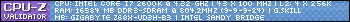Joins Game, Crashes Immediately
#1
Posted October 26 2012 - 04:10 PM
#2
Posted October 26 2012 - 04:16 PM
#3
Posted October 26 2012 - 05:23 PM
#4
Posted October 27 2012 - 09:02 AM
#5
Posted October 27 2012 - 09:09 AM
atm there is 2 main problmes whit this beta.
crash to desktop when you are in a battle and 0 servers online.
i wa slucky enughf to play maybe 12 battles early this morning, 6 or 7 of them was crashes.
#6
Posted October 28 2012 - 10:26 AM
#7
Posted October 28 2012 - 01:24 PM
1 user(s) are reading this topic
0 members, 1 guests, 0 anonymous users