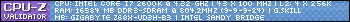Bloodkrow, on October 26 2012 - 10:48 PM, said:
Bloodkrow, on October 26 2012 - 10:48 PM, said:
I have been havin this same problem forEVER!
Stop error is = 0x00000116
Had same problem before.
Currently using a...
64bit Windows 7
1 (of 2 ) Gts 250 Nvidia video cards at 1 g each @ 256
Pentium I5 @ 2500
8 Gigs @1333
Direct x 11
all video drivers up to date.
Had this problem before
Game breaker as I cant even get in to lower graphical settings ( have not made it far enough into garage to lower. Is there another way before boot_)
Only happens with Hawken
All other programs run great.
No new software or hardware in last 24 months-( except Hawken)
Results in blue screen of death upon entering garage
Please any help. Would like to help test but this is a brick wall for me. As well as others.
What the stop code translate too is that Windows was trying to reset the graphic card drivers but timed out after while. Just to be safe I recommend going to dxdiag and posting your version number of your video card drivers. You can find this by going to the display1 tab in dxdiag.
Another suggestion you can try before checking with dxdiag is go to your install folder of Hawken which should be Program Files (x86)MeteorEntertainmentHawkenInstalledHawkenFilesHawkenGameConfig. Click on the .ini file called DefaultSystemSettings and change the following:
- Change ResX=1280 (or whatever it has for default) to the max width of your monitor. Mine is 1920 so I have it as ResX=1920.
- Change ResY=720 which is similar to ResX, but this time change it to the vertical height of your monitor. Mine for example is resY=1080.
Change these settings by taking out the trues to false.
Motionblur=True
DepthOfField=True
AmbientOcclusion=True
Bloom=True
Motionblur=False
DepthOfField=False
AmbientOcclusion=False
Bloom=False
That should help I'm hoping.