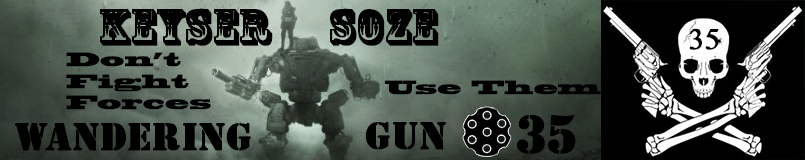- Extremely low framerates, including on menu screens.
- Summary: My framerate is extremely low everywhere, including on menu screens. Setting all graphics settings to their lowest options and disabling all possible graphics features improved the menu framerate to 4 frame/sec and the improved the gameplay framerate to <=2 frame/sec.
- Steps to Reproduce: Launch the game on my PC.
- Frequency: 100%
- Severity: 5
- Additional Notes: I experienced this problem during the first beta session, although the framerates have improved significantly since then. (They were about 0.25 frame/sec on menu screens and during gameplay on the first beta session.) I did not get to play the second beta.
- System Specs:
- OS: Windows 7 x64
- RAM: 4 GB DDR3 @ 667 MHz
- GPU: Geforce GT 335M
- Router: Arris TG862G/CT (Comcast)
- Modem: Arris TG862G/CT (Comcast)
- OS: Windows 7 x64
I forgot to mention that there is one time when I don't experience lag: on the video-like transition screens between entering and leaving a game lobby.
Yes, this is a laptop. But it is an alienware laptop that can comfortably play Skyrim on medium settings. I should at least be able to navigate the menus without experiencing stuttering due to a low framerate.
I just uninstalled and reinstalled to see if that fixed anything, but it didn't. When my graphics settings didn't default after the reinstallation, I surmised that the graphics settings are stored in their Documents/My Games folder, not in the Program Files directory. When I deleted this data, the game still launched fine, and I got the "Your graphics settings have been optimized for medium quality." message again, as expected. Deleting the My Games data before reinstallation might be good practice.
Edited by kronn8, November 21 2012 - 06:11 PM.