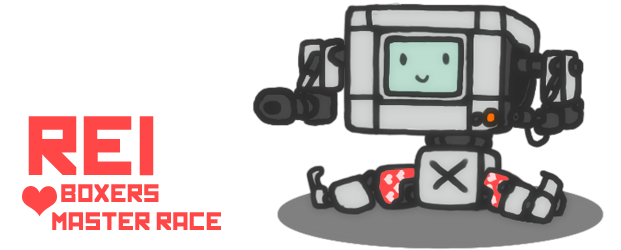[ADH]SUPPPORT ARE TROOPS, on December 18 2012 - 11:47 AM, said:
[ADH]SUPPPORT ARE TROOPS, on December 18 2012 - 11:47 AM, said:
In an effort to make this thread constructive, use "stat unit" instead of "stat fps" and tell me which number is the highest (other than frame time).
ok here's what I have.
I decided for the first test, to max out the game. so ultra graphics and textures @ 1680x1050 resolution (fullscreen). no special settings in catalyst control panel, 'letting the game decide' checked off on options like AA and AF, no vsync, physx off, etc.
there's 4 displays with that command: Frame, Game, Draw, GPU.
One thing I noticed is frame and draw are almost always matched, although when they aren't, frame is usually the higher one.
at the settings listed above, this is about the average of what I saw in-game on the desert map. it was unbearably choppy the entire time.
Frame: 45-65ms
Game: 8-12ms
Draw: 45-60ms
GPU: 30-45ms
all of these except 'game' went into the yellow or red quite often. at death, these stats seem to all be quite a bit less loaded and the game runs smoothly looking at my mech from above after its destroyed.
as another example, I'm going to list readings from the 'your mech' garage menu sitting idle
Frame: 47ms
Game: 1.8ms
Draw: 47ms
GPU: 40ms
Now those same readings, same resolution, but with the graphics and textures turned on low in the garage idle.
Frame: 35-37ms
Game: 1.8ms
Draw: 34-37ms
GPU: 30ms
Now I'm going to lower the resolution to 1024x768, textures and graphics still low, in the garage and idle.
Frame:8.20ms (seems locked, wont budge)
Game: 1ms
Draw: 2.3ms
GPU: 5-6ms
ok, now I'm going to use the same settings in-game as the previous result (1024x768 all low settings), but I'm going to list idle and loaded values (i.e. standing still looking at nothing, and in battle)
IDLE
-
Frame: 8ms
Game: 6ms
Draw: 8ms
GPU: 8ms
LOADED
-
Frame: 17-30ms
Game: 9-14ms
Draw: 17-29ms
GPU: 17-29ms
and even with these values, there's still hitches here and there sometimes and points where it goes into the yellow on all stats except 'game'. taking these millisecond delays in consideration, this means that even at the lowest settings and lowest resolution, I'm barely getting between 30-40fps on average with a max of around 58fps very sparsely.
Another test for control, I decided to do 1024x768 but with ultra textures and graphics.
sitting there after spawn:
Frame: 25-30ms
Game: 10ms
Draw: 25-30ms
GPU: 25-30ms
And here's a screenshot of me moving around, slightly in battle at the same settings of 1024x768 with ultra textures and graphics.
http://imageshack.us...1/97479364.png/

Uploaded with
ImageShack.us
Just to be a bit more thorough, I decided to take some screenshots of the game with GPU/CPU monitoring software in view. this is the result:

-

Some things to note about these 2 images;
Image1:
FPS: 37
CPU USAGE: 59%
GPU USAGE: 82%
Image2:
FPS: 27
CPU USAGE: 63%
GPU USAGE: 82%
in this final test, I am getting a 37% frame loss at virtually the same CPU/GPU usage, and actually seeing 37% more frames with 4% less CPU usage, while both my CPU and GPU aren't fully utilized at all in either screenshot. Not to mention this frame rate is quite low as it is even at its highest, especially considering the low resolution.
I'm no expert, but I'm also no laymen. it's clear to see the issue lies in not the CPU execution of code, but rather there seems to be something being sent to the GPU that is eating far more cycles than it has any business to, (or at the very least mucking up everything else and causing GPU draws to take longer than they're supposed to), while still not utilizing the GPU to its fullest.
So in its simplest form, what we seem to have here is an instruction sent to the GPU that causes frame draws to take a very long time while still not fully utilizing the GPU itself.
If I had to guess, the culprit seems to be some piece of code the GPU is executing that doesn't work with parallel processing well or isn't 'parallelizing' enough... or both.
I think it's clear to see by now that this issue is very much real.
Edited by mechjeb, December 18 2012 - 11:55 PM.