Settings reset - AGAIN. Not amused.
#1
Posted January 24 2013 - 06:20 PM
I have better things to do than to spend 15 minutes fixing everything again everytime there is a patch.
You said it was unintended last time. What's the excuse this time_
#2
Posted January 24 2013 - 07:57 PM
#3
Posted January 25 2013 - 06:09 AM
Get your hard on.
#4
Posted January 25 2013 - 07:33 AM
#5
Posted January 27 2013 - 05:25 AM
Game settings, Video settings, control settings, audio settings; EVERYTHING IS RESET. (Nearly) EVERY PATCH.
I've backed up the config folder in documents beforehand, but they changed things in every file so overwriting globally is stupid. Input file changed a lot, so I don't even want to begin trying to overwrite things in there.
I feel like uninstalling the game right now out of frustration with this. It is absolutely absurd.
#6
Posted January 27 2013 - 07:34 PM
#7
Posted January 28 2013 - 10:04 AM
#8
Posted January 29 2013 - 03:45 PM
If this was something like ARMA2, which has a crazy amount of key bindings that can span across multiple controllers, I'd probably agree.
However, it's not ARMA, it's Hawken, with a relatively small amount of keys to worry about. Besides, UT engine games seem to have this in common. From what I'm told, the T:A beta had this same thing happen in-between patches.
Keep backups of your ini files. When a new patch comes out, compare the old with the new and copy/paste as necessary. Only takes a few minutes, especially with something like WinMerge (lovely program, beautiful plumage).
If your bindings and such getting reset are enough to quit the game over, I want your life as it seems to be pretty easy that this would make you rage that much. You also might want to reconsider participating in betas as things like this tend to happen.
No offense intended, I'm just trying to provide some perspective
Edited by bacon_avenger, January 29 2013 - 03:47 PM.
(I don't mean to necro threads, I'm just almost always running behind. My apologies)
 Follower of Wheaton's Law, #spawn camper, test dummy for science, and being one of "those guys" <3
Follower of Wheaton's Law, #spawn camper, test dummy for science, and being one of "those guys" <3Youtube: thebaconavenger - Twitch/Twitter: bacon_avenger
System specs: i5 2500k // Asus P8Z68-V // eVGA GeForce GTX 560 Ti Superclocked // 16 GB 1600 DDR3New to siege_ Give Bacon's Guide to Siege Mode a watch
#9
Posted February 01 2013 - 04:55 AM
 bacon_avenger, on January 29 2013 - 03:45 PM, said:
bacon_avenger, on January 29 2013 - 03:45 PM, said:
It's also not "sometimes", EVERY SINGLE PATCH has wiped settings in one way or another.
Edited by DAOWAce, February 01 2013 - 04:58 AM.
#10
Posted February 01 2013 - 05:06 AM
It's a BETA game, that means a LOT will change. When implementing new things into the settings (such as the comming graphic changes), the settings NEEDS to be reset. They are adding settings, therefore the old settings file cannot be saved, therefore it is overwritten. Since the settings file is local to your computer (so you can have the game on several computers without having to redo the settings every time you switch) instead of globally saved on a server (taking more server space and requires you to change the settings if you play on more than one computer), there is no way to save settings on a per-player basis.
You will also see a lot of other things being reset and there is a medium to high probability that even the mechs will be reset at some point, if they discover they need to redo something that is fundamental to them and mechs might even be removed or remade completely, classes added or classes removed and a lot of other fundamental things like that.
This is the nature of a BETA game, it is there so players can play the game and come with suggestions and bug reports to the devs, so they can implement the changes, so the final product will be as good as it can get.
If you can't handle being a lab rat, then don't play BETA games!
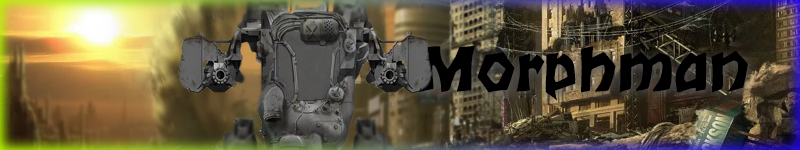
#11
Posted February 02 2013 - 09:48 AM
Here's your hard hat, beta tester.
ETA for $feature_you_want to be added to Hawken Open Beta: Imminent™
See someone breaking the rules_ Don't reply, just hit Report. I am a player, not staff.
Drinking game: Check the daily stats. If I'm not the top, DRINK! (I'm joking!)
#12
Posted February 03 2013 - 05:30 AM
 DAOWAce, on February 01 2013 - 04:55 AM, said:
DAOWAce, on February 01 2013 - 04:55 AM, said:
I was able to get the game settings back to where I had them previously (primarily graphical settings with some keybindings) with a few minutes worth of work using the backups I had and the previously mentioned program, WinMerge. Seriously, check it out, it's very handy for these kinds of things.
 DAOWAce, on February 01 2013 - 04:55 AM, said:
DAOWAce, on February 01 2013 - 04:55 AM, said:
As Elix also mentioned, the devs thought they had this particular problem fixed, but obviously not. It is on their list of things to do, but I would imagine that it's fairly low priority.
Is it annoying_ Heck yes. Do the rest of us wish it would be fixed ASAP_ You bet. But it's still beta, and the enjoyment I get out of playing is worth the sharp edges I have to deal with every so often.
Edited by bacon_avenger, February 03 2013 - 05:31 AM.
(I don't mean to necro threads, I'm just almost always running behind. My apologies)
 Follower of Wheaton's Law, #spawn camper, test dummy for science, and being one of "those guys" <3
Follower of Wheaton's Law, #spawn camper, test dummy for science, and being one of "those guys" <3Youtube: thebaconavenger - Twitch/Twitter: bacon_avenger
System specs: i5 2500k // Asus P8Z68-V // eVGA GeForce GTX 560 Ti Superclocked // 16 GB 1600 DDR3New to siege_ Give Bacon's Guide to Siege Mode a watch
#13
Posted February 03 2013 - 02:52 PM
A good default would be, oh, I dunno, maybe MY DESKTOP SIZE FOR THE DISPLAY DEVICE HAWKEN OPENS ON (ie. 1920x1200)
Seriously, games going fullscreen on some tiny resolution when you have 2x1920x1200 messes up ALL OPEN WINDOW POSITIONS, which seriously annoys the <expletive> out of me because I like my windows exactly where I put them.
#14
Posted February 03 2013 - 08:38 PM
 Entity, on February 03 2013 - 02:52 PM, said:
Entity, on February 03 2013 - 02:52 PM, said:
A good default would be, oh, I dunno, maybe MY DESKTOP SIZE FOR THE DISPLAY DEVICE HAWKEN OPENS ON (ie. 1920x1200)
Seriously, games going fullscreen on some tiny resolution when you have 2x1920x1200 messes up ALL OPEN WINDOW POSITIONS, which seriously annoys the <expletive> out of me because I like my windows exactly where I put them.
Next time there's a patch for Hawken, open the launcher and sign in and let the patch download. Once the patch is done, close the launcher. Navigate to the directory you installed Hawken to (default is C:Program Files (x86)MeteorEntertainment on a 64-bit OS), and dig into HawkenInstalledHawkenFilesHawkenGameConfig
Note that this is not supported by the devs, technically, but it is a very simple change. It's very important to only edit this one line, however, because the files we're handling here are the templates for Hawken's defaults.
Open DefaultSystemSettings.ini and look for [SystemSettings] right near the top. Take Fullscreen=True and change it to false. While you're at it, you can make sure [SystemSettings] also has bAllowImageGrain=False in it, and you could do a find-replace to change any other instances of bAllowImageGrain=True to False as well -- this is the image grain setting.
No, this is not an optimal solution, and no, I am not staying that this is an official recommended workaround or that this is the devs' response. However, since this seems to be such a big deal for you, a few seconds in Notepad will save you from having to rearrange/resize your desktop.
Edit: For good measure, delete HawkenSystemSettings.ini out of DocumentsMy GamesHawkenHawkenGameConfig to force Hawken to recreate it from your altered default file when Hawken is launched next time.
Edited by Elix, February 05 2013 - 03:16 AM.
ETA for $feature_you_want to be added to Hawken Open Beta: Imminent™
See someone breaking the rules_ Don't reply, just hit Report. I am a player, not staff.
Drinking game: Check the daily stats. If I'm not the top, DRINK! (I'm joking!)
#15
Posted February 04 2013 - 01:07 AM
 Entity, on February 03 2013 - 02:52 PM, said:
Entity, on February 03 2013 - 02:52 PM, said:
A good default would be, oh, I dunno, maybe MY DESKTOP SIZE FOR THE DISPLAY DEVICE HAWKEN OPENS ON (ie. 1920x1200)
Seriously, games going fullscreen on some tiny resolution when you have 2x1920x1200 messes up ALL OPEN WINDOW POSITIONS, which seriously annoys the <expletive> out of me because I like my windows exactly where I put them.
As several people before have said, it's as simple as merging your old .ini with the new one, there's programs that automate this process quite well if you don't wanna spend the 3 minutes with search&find in Notepad.
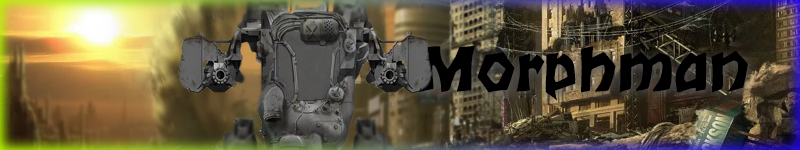
#16
Posted February 05 2013 - 03:45 PM
Bacon, my input file had MASSIVE changes, removal of an entire section of controls, which included everything I had customized. It wasn't feasible to try and pick lines out from it to replace in the other part in case they were different (I don't remember).
My comparison tool is Compare It, just to throw that out there.
Morphman, the game should default to desktop resolution. It is mindbogglingly stupid that the game defaults to 720p every patch; it's not hard to make it default to desktop resolution, nor would that cause any issues for anyone's monitor (out of sync primarily).
FWIW, Chilvary just had a patch and all my input settings were wiped. I didn't expect a fully released game to randomly wipe my settings, so no backup existed. I customized that fuzzy bunny a lot, now I have to try to remember what it was like.
Also, Tribes: Ascend had issues with certain settings being wiped on patches.
Dungeon Defenders wiped settings as well on patches (along with having massive 900MB+ downloads to edit a single text string in a .upk file).
Basically, Unreal Engine 3 is pretty fuzzy bunny when it comes to keeping settings and having proper patches.
Edited by DAOWAce, February 05 2013 - 03:46 PM.
#17
Posted February 05 2013 - 11:51 PM
ETA for $feature_you_want to be added to Hawken Open Beta: Imminent™
See someone breaking the rules_ Don't reply, just hit Report. I am a player, not staff.
Drinking game: Check the daily stats. If I'm not the top, DRINK! (I'm joking!)
#18
Posted February 06 2013 - 11:52 AM
#19
Posted February 06 2013 - 12:53 PM
 DAOWAce, on February 05 2013 - 03:45 PM, said:
DAOWAce, on February 05 2013 - 03:45 PM, said:
My comparison tool is Compare It, just to throw that out there.
...
Basically, Unreal Engine 3 is pretty fuzzy bunny when it comes to keeping settings and having proper patches.
Hmm, looks very similar to winmerge program I use, so cool.
As for your differences, interesting. Mine wasn't that different from pre-reaper to reaper.
 DAOWAce, on February 06 2013 - 11:52 AM, said:
DAOWAce, on February 06 2013 - 11:52 AM, said:
(I don't mean to necro threads, I'm just almost always running behind. My apologies)
 Follower of Wheaton's Law, #spawn camper, test dummy for science, and being one of "those guys" <3
Follower of Wheaton's Law, #spawn camper, test dummy for science, and being one of "those guys" <3Youtube: thebaconavenger - Twitch/Twitter: bacon_avenger
System specs: i5 2500k // Asus P8Z68-V // eVGA GeForce GTX 560 Ti Superclocked // 16 GB 1600 DDR3New to siege_ Give Bacon's Guide to Siege Mode a watch
#20
Posted February 08 2013 - 02:57 PM
 DAOWAce, on February 05 2013 - 03:45 PM, said:
DAOWAce, on February 05 2013 - 03:45 PM, said:
Actually, it isn't that hard if you know what you're doing, but it needs to be done. IMO, it's a low-priority thing to do, as it takes UP TO a minute to fix it for each user. However, if the devs gets enough heat on it, I'm sure they'll put it up their priority list, but me personally would put it off a bit longer until more gamebreaking issues has been handled.
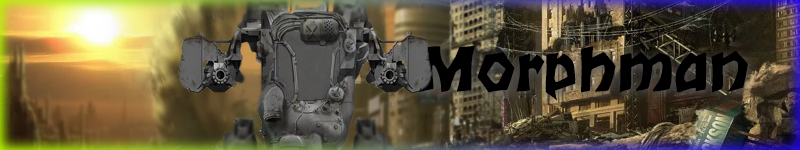
0 user(s) are reading this topic
0 members, 0 guests, 0 anonymous users






















