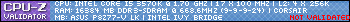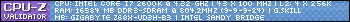Game Freezes
#2
Posted October 26 2012 - 07:29 PM
#3
Posted October 26 2012 - 07:38 PM
 xsushifishx, on October 26 2012 - 06:39 PM, said:
xsushifishx, on October 26 2012 - 06:39 PM, said:
Please post your specs so we can help you further. It can be many things that causing it.
 Peerless, on October 26 2012 - 07:29 PM, said:
Peerless, on October 26 2012 - 07:29 PM, said:
Does the game crash and gives you an error box_
#4
Posted October 26 2012 - 07:53 PM
Windows 7 Home Premium Edition 64-bit SP1 (Build 7601)
CPU Arch : 1 CPU - 4 Cores - 4 Threads
CPU PSN : Intel Core i5-3570K CPU @ 3.40GHz
CPU EXT : MMX, SSE (1, 2, 3, 3S, 4.1, 4.2), EM64T, VT-x, AES, AVX
CPUID : 6.A.9 / Extended : 6.3A
CPU Cache : L1 : 4 x 32 / 4 x 32 KB - L2 : 4 x 256 KB
CPU Cache : L3 : 6144 KB
Core : Ivy Bridge (22 nm) / Stepping : E1
Freq : 1704.97 MHz (100.29 * 17)
MB Brand : Asus
MB Model : P8Z77-V LK
NB : Intel Ivy Bridge rev 09
SB : Intel Z77 rev 04
GPU Type : NVIDIA GeForce GTX 670
GPU Clocks : Core 324 MHz / RAM 324 MHz
DirectX Version : 11.0
RAM : 16384 MB DDR3 Dual Channel
RAM Speed : 668.6 MHz (1:5) @ 9-9-9-24
Slot 1 : 4096MB (10700)
Slot 1 Manufacturer : Corsair
Slot 2 : 4096MB (10700)
Slot 2 Manufacturer : Corsair
Slot 3 : 4096MB (10700)
Slot 3 Manufacturer : Corsair
Slot 4 : 4096MB (10700)
Slot 4 Manufacturer : Corsair
#5
Posted October 27 2012 - 09:34 AM
My Specs:
15" MacBook Pro 8,2
Windows 7 Enterprise 32-bit
Intel Core i7-2675QM CPU @ 2.2 Ghz
4 GB RAM
AMD Radeon HD 6750M
512MB VRAM
I was trying to run the game at 1280 x 720 at Texture: Ultra and Quality: High, then tried it at Medium/Medium. Didn't seem to make much difference. The game loads, and I can mess around in the garage, etc. Once I actually join a server (which hardly ever works), the gameworld loads, I have a second or two of control, and instant freeze. Twice I was able to play for a few more seconds, but the game has run 30 seconds at the most before freezing.
1 user(s) are reading this topic
0 members, 1 guests, 0 anonymous users