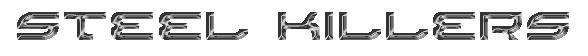DirectX 10
Intel® Core™2 Quad CPU Q6600 @ 2.40GHz (4 CPUs), ~2.4GHz
4GB RAM
NVIDIA GeForce GTX 285 with 1GB dedicated memory, drivers completely up to date
I can play on the Sahara map with very comfortable FPS but as for maps like Titan it's very choppy. I noticed that the game despite being on the lowest settings possible still has shadows and a lot of reflective lighting which is probably why it's making it so difficult for my computer to run it.
Edited by Vespian, November 08 2012 - 07:15 PM.