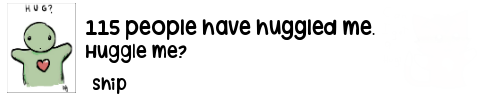I'm not sure what's happening, but today I'm getting extremely low fps. When I usually get 30-40 fps, today I'm getting a horrendous 10-15 fps, even on servers I'm near to. I've tried restarting the game to no avail, and some other people seem to be having the same problem. I can't possibly play well with this.
Is this because of the recent server changes or something server-end? If this can't be resolved soon, what are some ways to raise my fps?
 Sign In
Sign In Create Account
Create Account








 Back to top
Back to top