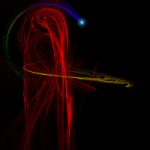Hey so After picking up the game again last week ive been experiencing a strange lag where the game is running great at more then 60 fps and there is no stuttering of any kind, yet my keyboard and mouse inputs are lagging 2-3 seconds behind. its not constant but seems to happen when im putting a lot of inputs through during a large battle. My Keyboard is a Logitech G19 and the Mouse is a Logitech G700s. I should also note that i tested this on both the standard, 30, 60, and 66 tick rate servers and i encountered the issue on all of them. Im at a loss here does anyone got any ideas?
Keyboard and Mouse Lag
#1

 Posted 04 May 2015 - 12:47 PM
Posted 04 May 2015 - 12:47 PM

#2

 Posted 05 May 2015 - 08:42 AM
Posted 05 May 2015 - 08:42 AM

Have you tried to de-nagle your computer?
Nagle's Algorithm may be the cause since it sounds like the Windows TCP/IP stack is delaying ACKs to the server while waiting for a full packet.
- CraftyDus likes this

#3

 Posted 05 May 2015 - 08:36 PM
Posted 05 May 2015 - 08:36 PM

Well to add to my woes I cant test to see of this worked as hawken now inexplicably runs at 15 fps max, when i was getting 80 yesterday, game is becoming a rather large pain.
#4

 Posted 06 May 2015 - 12:56 AM
Posted 06 May 2015 - 12:56 AM

Well to add to my woes I cant test to see of this worked as hawken now inexplicably runs at 15 fps max, when i was getting 80 yesterday, game is becoming a rather large pain.
System specs?
Also any new programs that have been installed/updated, any graphical settings changed either in game or through Catalyst Control Center/Nvidia Control Panel?

#5

 Posted 06 May 2015 - 11:15 AM
Posted 06 May 2015 - 11:15 AM

System specs?
Also any new programs that have been installed/updated, any graphical settings changed either in game or through Catalyst Control Center/Nvidia Control Panel?
in fact i did manage to fix this the other day, apparently i messed up in catalyst when i was changing settings for a different game and set it system wide, only reason i didn't notice was that most of my other games are amd optimized well and such a change wouldn't have been so harsh for those.
I may have also figured out the input lag issue as well, will post with the results when i test.
Edited by Metroidkiller, 06 May 2015 - 11:15 AM.
#6

 Posted 06 May 2015 - 11:21 AM
Posted 06 May 2015 - 11:21 AM

de-nagle my eggo
EOC Raider, Bolt Pred, Rev Gl Gren, EOC Infil, All the Reapers, Father, Expert in Guitar Kung Fu, and Founder of TPG Hawken
#7

 Posted 06 May 2015 - 03:09 PM
Posted 06 May 2015 - 03:09 PM

Try disabling v-sync.
Intel Core-i7 4770k 3.9Ghz || EVGA GTX 770 2GB SC || 32GB DDR3 RAM (because why not) || Gigabyte GA-Z87X-D3H || XFX PRO 750W
#8

 Posted 07 May 2015 - 10:42 AM
Posted 07 May 2015 - 10:42 AM

Have you tried to de-nagle your computer?
Nagle's Algorithm may be the cause since it sounds like the Windows TCP/IP stack is delaying ACKs to the server while waiting for a full packet.
That will have no effect on Hawken (at least while playing in a server) as UDP is used instead of TCP for the actual game traffic.
[kloeri] And we're done for now with all the rebooting.. except for a single server that will be rebooted when it's done pretending it's a tree.
#9

 Posted 07 May 2015 - 12:15 PM
Posted 07 May 2015 - 12:15 PM

That will have no effect on Hawken (at least while playing in a server) as UDP is used instead of TCP for the actual game traffic.
I've been de-nagling so hard for the past two days for nothing?!
EOC Raider, Bolt Pred, Rev Gl Gren, EOC Infil, All the Reapers, Father, Expert in Guitar Kung Fu, and Founder of TPG Hawken
#10

 Posted 08 May 2015 - 03:31 PM
Posted 08 May 2015 - 03:31 PM

thanks for the replies everybody i managed to get this solved, as it turns out my mouse when run at higher settings requires a usb 3 even though it dosen't specifically say so, it seems that my trying to cram 1000 reports a second through a usb 2 was just to much and eventually bogged down all of my inputs causing the lag after a while.
#11

 Posted 08 May 2015 - 06:38 PM
Posted 08 May 2015 - 06:38 PM

thanks for the replies everybody i managed to get this solved, as it turns out my mouse when run at higher settings requires a usb 3 even though it dosen't specifically say so, it seems that my trying to cram 1000 reports a second through a usb 2 was just to much and eventually bogged down all of my inputs causing the lag after a while.
I'd honestly like to see a link for this mouse. I myself got a Razer Ourboros and it pushes 1000Hz Ultra Polling over USB 2.0, I've personally have yet to see any mouse released in the last year which demanded USB 3.0 specification. Considering current mice barely use the full bandwidth of USB 2.0, if your having troubles with the mouse and it's polling, i'd be checking the drivers since something's amiss. Be it driver corruption or interferance.
Edited by Toxic Rainbows, 08 May 2015 - 06:40 PM.

0 user(s) are reading this topic
0 members, 0 guests, 0 anonymous users
 Sign In
Sign In Create Account
Create Account




 Back to top
Back to top