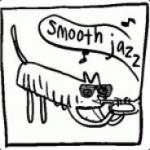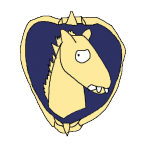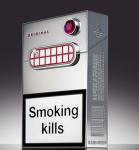Let me change mouse sensitivity by X and Y axis. My hands are physically retarded and I have to use my mouse down by my waist so I can have the space necessary to maneuver. Even with that I still have problems. I can't throw my wrist to make those sweet TOW shots with the same sensitivity to trace vertically. This would help not just me but many other pilots probably. Please don't yell at me.

Mouse Sensitivity
#1

 Posted 18 June 2015 - 06:42 PM
Posted 18 June 2015 - 06:42 PM

#2

 Posted 19 June 2015 - 02:12 AM
Posted 19 June 2015 - 02:12 AM

Many mice manufacturers offer this in their utility programs(logitech gaming w/e, razor synapse) just google your mouse and it probably has some
Fix The Delay
#3

 Posted 19 June 2015 - 07:22 AM
Posted 19 June 2015 - 07:22 AM

#4

 Posted 19 June 2015 - 07:49 AM
Posted 19 June 2015 - 07:49 AM

Hm, I wonder how many requests will further be posted even though we all know that none of them will be accepted in the near future.
- Sitting next to the sound box in Last Eco -
#5

 Posted 19 June 2015 - 08:31 AM
Posted 19 June 2015 - 08:31 AM

I apologize. I just wanted help so bad. It's great to know that gaming mice have an option like that but I've never been able to own a gaming mouse. Most gaming mice cost as much as my GPU and I can't afford them. I need big and ambidextrous which is hard to find around a budget. I get stuck with $5 symmetrical computer mice from the store.
Again I apologize. I really thought I had a good idea but I guess I was just complaining.
Maybe one of you internet wizards can find me a good mouse online. Thank you.
Edited by Kamile, 19 June 2015 - 08:34 AM.


#6

 Posted 19 June 2015 - 09:28 AM
Posted 19 June 2015 - 09:28 AM

You might be able to do it in one of the ini files. Might take some searching but I'm pretty sure the functionality exists.
#7

 Posted 20 June 2015 - 09:46 AM
Posted 20 June 2015 - 09:46 AM

As soon as I find the time Hyginos I'll do the searching and post where I find it or if I do at all. Thank you!


#8

 Posted 20 June 2015 - 02:58 PM
Posted 20 June 2015 - 02:58 PM

The Logitech G300 lets you set DPI separately on X and Y axes. Not sure if that's any use.
#9

 Posted 20 June 2015 - 08:29 PM
Posted 20 June 2015 - 08:29 PM

I apologize. I just wanted help so bad. It's great to know that gaming mice have an option like that but I've never been able to own a gaming mouse. Most gaming mice cost as much as my GPU and I can't afford them. I need big and ambidextrous which is hard to find around a budget. I get stuck with $5 symmetrical computer mice from the store.
Again I apologize. I really thought I had a good idea but I guess I was just complaining.
Maybe one of you internet wizards can find me a good mouse online. Thank you.
I'm not sure whether or not it supports the ability to independently customize the sensitivities of the X and Y axes, but this Sharkk is only $8 and is frequently recommended by members here as a mouse worth well over what it sells for.
Edited by JeffMagnum, 20 June 2015 - 08:29 PM.
#10

 Posted 20 June 2015 - 08:49 PM
Posted 20 June 2015 - 08:49 PM

I'm not sure whether or not it supports the ability to independently customize the sensitivities of the X and Y axes, but this Sharkk is only $8 and is frequently recommended by members here as a mouse worth well over what it sells for.
I can't help but have the utmost of skepticism for that mouse, even with community members here recommending it.
#11

 Posted 20 June 2015 - 08:53 PM
Posted 20 June 2015 - 08:53 PM

0 user(s) are reading this topic
0 members, 0 guests, 0 anonymous users
 Sign In
Sign In Create Account
Create Account





 Back to top
Back to top