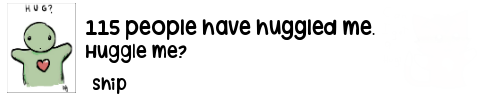wifi?
You need to run a ping test while playing. I am a computer tech and regularly do wireless environment surveys.
Your wifi is not the only wifi to worry about. If your neighbour has a conflicting wifi it will drop your packets hard.
If 2.4Ghz there are only 3 non-overlapping* channels (1, 6 & 11). If you consider the other ones valid channels then you don't understand wifi. You should be using 5Ghz if you expect to have workable wifi.
It is a shared medium and all devices must listen for airwaves to be clear and allow others to use the band. This is bad if your neighbour on the same channel downloads or streams. You'll get feck all transmit time but you can't see their traffic. Worse if your neighbour is on a different but overlapping channel as they will have the equivalent of a screaming match against eachother, corrupting both transmissions. The check for clear air only applies to your channel without accounting for overlap.
If you are in a polluted wifi environment then definitely test by switching to a lan cable. Please don't leave the game until you can confirm it has the same problem while not using wifi.
I luckily have good wifi. ok, overkill wifi. Most people have fuzzy bunny wifi and don't see why.
If you want I can get you some wifi inspection software to run.
Cheers,
6ixxer
Edited by 6ixxer, 26 October 2015 - 06:47 PM.
 Sign In
Sign In Create Account
Create Account







 Back to top
Back to top