After watching this art section of the once great forum sinking in the raw sewage i've decided to help some of you - those more 'creative' type of fans. Hawken encouraged me in 2012 to try a different approach in my own art career. I've switched from traditional drawing/painting into 3D stuff. I am not even close to the legendary Erathic but still Hawken was a truly inspirational and those fan arts i've made back there were the milestones for me personaly. I've worked on such titles now like 'Dead Island' and more recent 'Dying Light'. And i've 'almost' worked on the Witcher 3 ;-) So.. thank you Hawken!
There're a couple of cheap or even free programs to try 3D: blender, modo, zbrush and even fusion 360 for industrial modeling. Check out Cinema 4d and 3DS Max too - yep.. they're quite expensive but with huge discounts for students. Cinema4d was the most fun of them all - with easy to learn UI and most 'logical' workflow. Zbrush has amazing potential.. yet is very hard to master.
So.. how to create a decent Hawken wallpaper? It's quite simple even for lazy people:
1. Model some mech or if you're lazy or - like me - don't have too much free time lately - grab some Hawken models floating aroung the net!
2. Put them into renderer - the best and the easiest way to do that for me personaly was Marmoset Toolbag 2 (real-time renderer)
3. Grab the render and make some tweaks here and there (color correction, gradient and stuff) - you don't have to own Adobe Photoshop... Just grab free Krita or Gimp instead! Or try the FotoSketcher to change your render into a more 'traditional' piece of art
and voil�! Done in less than 15 minutes!
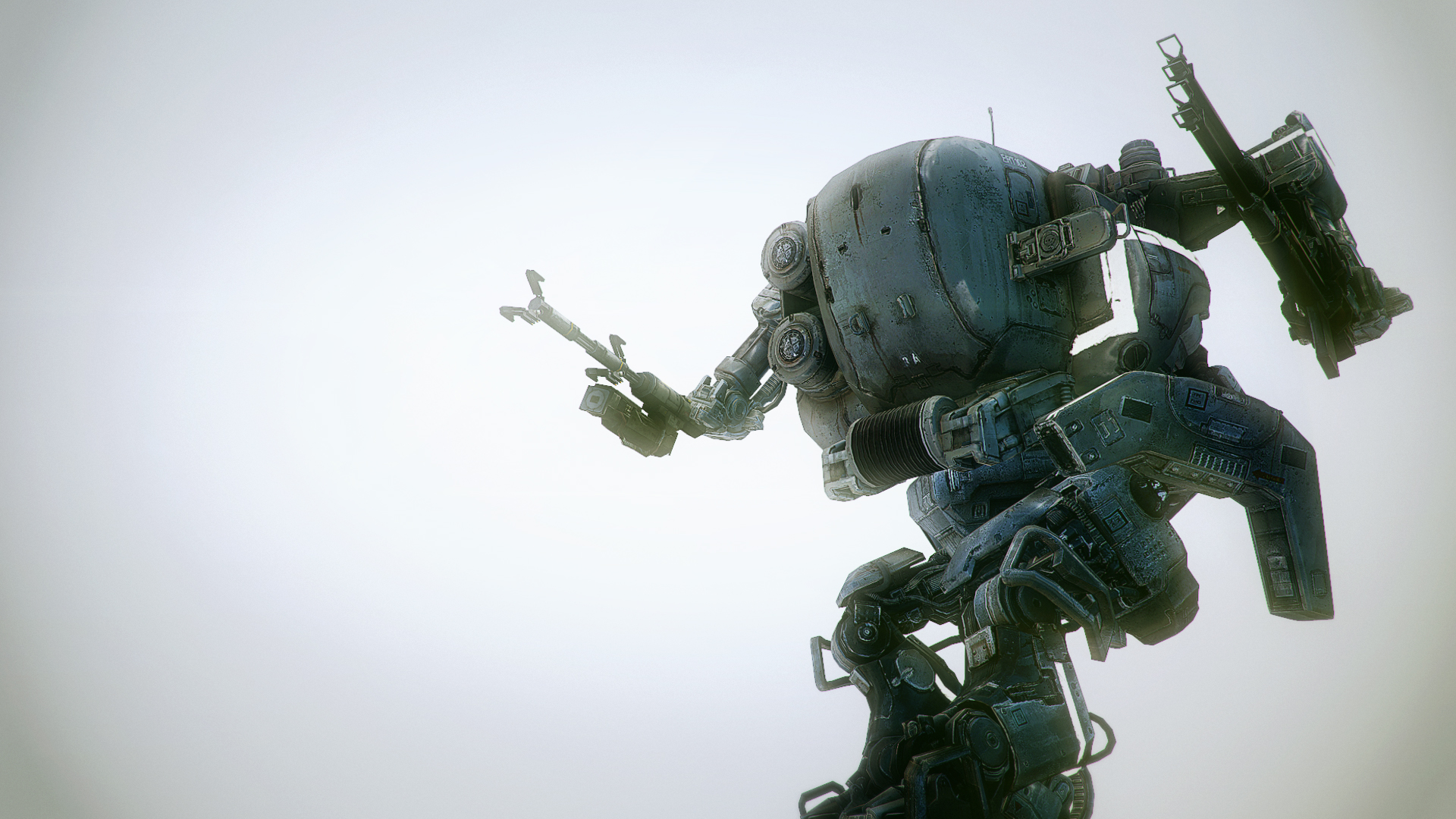
And after having fun with free FotoSketcher it could look like this:
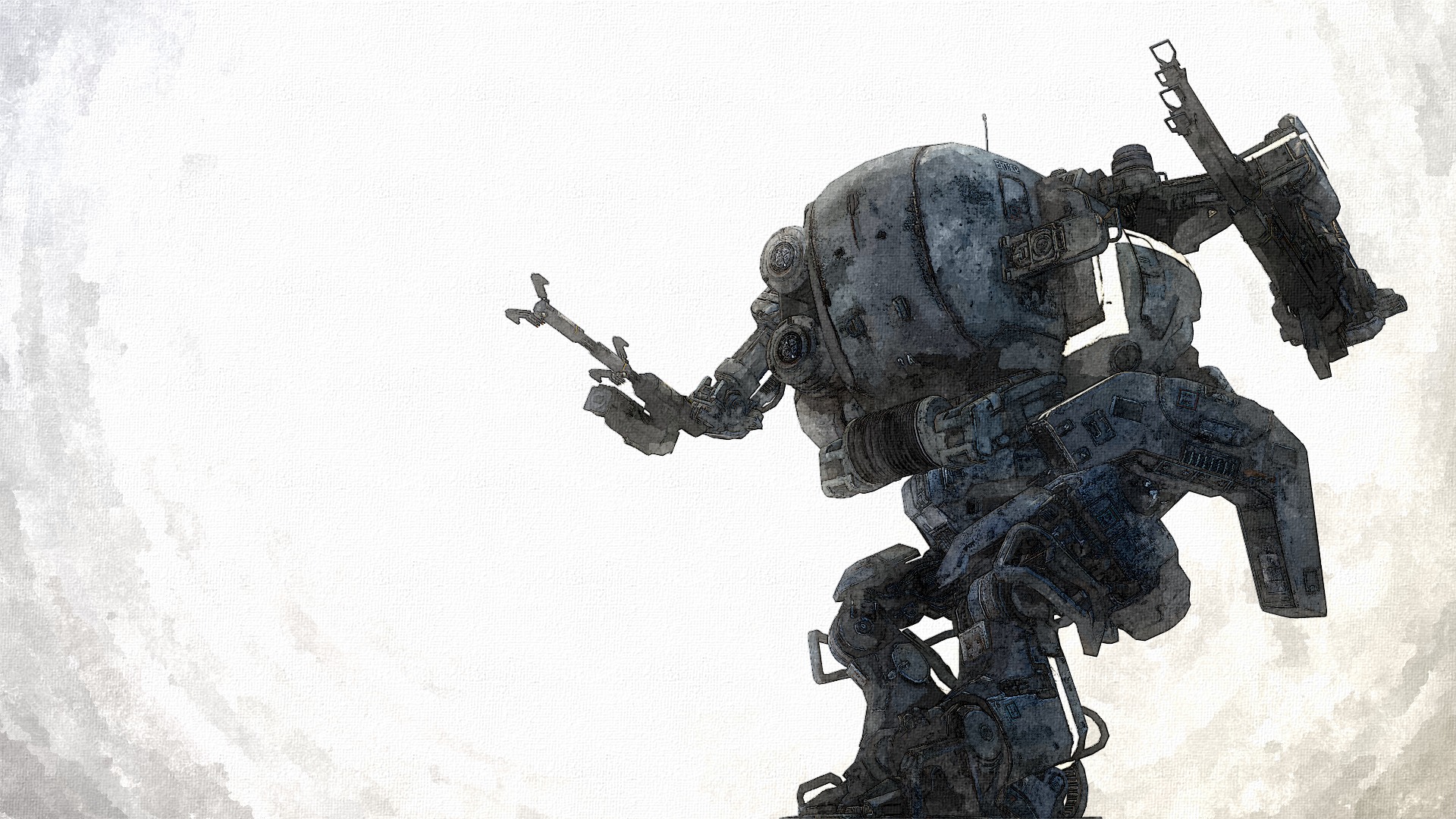
or like this! Behold the power of cheating in drawing and painting of Fotosketcher!
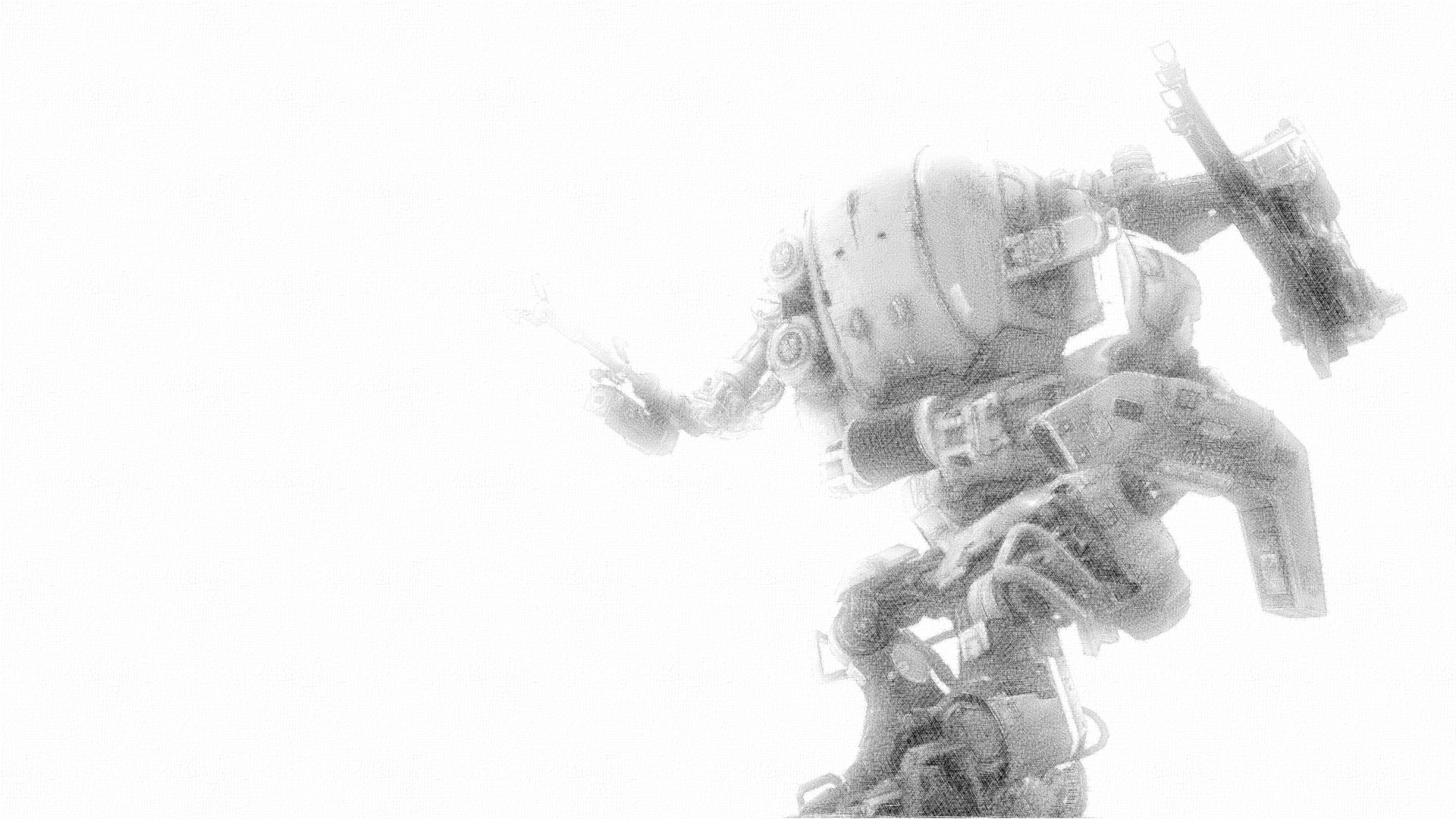
Check out the Marmoset Toolbag 'lite' in action: https://www.artstati...ion-in-marmoset
Have fun!
Edited by Pelax, 14 November 2015 - 07:18 PM.
 Sign In
Sign In Create Account
Create Account





 Back to top
Back to top























