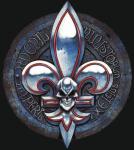I tried everything and nothing works. my keys won't respond to anything and it sometimes changes. When I am in game my keys responds for a a few seconds then its suddenly stops, like when you are pressing W, it will stop suddenly and you can only fire weapons or look around. I restarted my computer, deleted Hawken and tried to redownload and restart it but nothing works. I don't know if it is my keyboard having problems or if it is my system, it is Windows 10.
My keys aren't working
#1

 Posted 24 January 2016 - 01:37 AM
Posted 24 January 2016 - 01:37 AM

#2

 Posted 24 January 2016 - 01:40 AM
Posted 24 January 2016 - 01:40 AM

Some matters of clarification:
Are your keys not working for anything at all, or just Hawken?
What kind of keyboard/drivers do you have, and have you tried reinstalling those drivers?

#3

 Posted 24 January 2016 - 02:26 AM
Posted 24 January 2016 - 02:26 AM

#4

 Posted 24 January 2016 - 02:29 AM
Posted 24 January 2016 - 02:29 AM

Some matters of clarification:
Are your keys not working for anything at all, or just Hawken?
What kind of keyboard/drivers do you have, and have you tried reinstalling those drivers?
just hawken
#5

 Posted 24 January 2016 - 06:16 AM
Posted 24 January 2016 - 06:16 AM

First make sure you unplug all your gamepads / joysticks and any other not needed usb devices. Then replug in your keyboard and mouse.
If this doesn't help then try deleting your config folder in "C:\Users\YOURNAME\Documents\My Games\Hawken\HawkenGame\".
After that either copy the config file from "C:\Program Files (x86)\Steam\SteamApps\common\Hawken\HawkenGame" or "Verify integrity of game cache" in your Steam library (or maybe just start the game? I guess it will create the needed config files before launching).
If this doesn't help either you can still try asking support:
https://hawken.zendesk.com/hc/en-us
Hope this helps,
Sorro
Edited by Sorroritas, 24 January 2016 - 06:17 AM.
Treat them with honour, my Brothers.
Not because they will bring us victory this day,
but because their fate will one day be ours.
#6

 Posted 24 January 2016 - 07:50 AM
Posted 24 January 2016 - 07:50 AM

Just in case, what input method do you use on your computer?
This happens quite a lot in my home-country region due to the conflict created by a popular input method.
(Although the input method doesn't affect most of the games, or earlier Hawken (It suddenly started happening since last autumn, no one knows why.), therefore I don't see anyone other from the region reported or aware of the problem.

#7

 Posted 17 February 2016 - 06:49 PM
Posted 17 February 2016 - 06:49 PM

assuming you have a ps2 mini plug (old round plug) then when it loses connection it sometimes regains with windows most of the time not meaning reboot to get control back, in your case it is randomly losing so check the connector if it is loose, if its metal edge on the plug is toughing the pc case and use another keyboard to compare, one with mini round plug, and or usb
0 user(s) are reading this topic
0 members, 0 guests, 0 anonymous users
 Sign In
Sign In Create Account
Create Account




 Back to top
Back to top