So my AMD Catalyst program (fuzzy bunny that program) had reset my monitor settings to 60hz when i have a 144hz screen. I just noticed this yesterday and reset this in my display settings.
This seemed to make a marked improvement in the smoothness of the games visuals. I was getting terribad screen tearing before. It looked like fuzzy bunny.
Does the game have to follow what the display settings for windows are?
Battlefield 4 gives you options for output that appears to bypass the amd and windows display settings.
 Sign In
Sign In Create Account
Create Account










 Back to top
Back to top