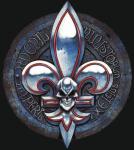If you don't want to put in your login credentials everytime you start Hawken then you should be pleased to hear that there are alternatives!
Using the automated Login with Hawken
You can put your login credentials into the launch paramters via Steam. It will let you login automatically when you start the game. There is a drawback though: if you input your login credentials as launch parameters then they will be saved without being obscured or encrypted in any way. That's not safe and shouldn't be done if you use the same password anywhere else.
- Open your Steam Libary
- Right-click on Hawken and select "Properties"
- Click on "Set Launch Options"
- Type the following parameters into the text field:
-login="YOUREMAIL" -password="YOURPASSWORD"
- Click on "OK"
Credit goes to Vdragon for posting the original guide for using the automated login on the former forums.
Using password safe programs with Hawken
Password safe programs usually have an "auto-type" function. This function can be used to input the login credentials so you don't have to type them manually each time you want to play. This method usually only works if Hawken is running in windowed or borderless windowed mode. Here is an explanation using KeePass (the same method should work with other password safe programs as well):
- Launch KeePass
- Launch Hawken
- Use alt+tab to switch over to KeePass while you are on Hawken's login screen
- In KeePass, add an entry for Hawken
- Under "Auto-Type" (fourth tab), select "Enable auto-type for this entry"
- Select "Override default sequence"
- Select the edit button for the sequence. The sequence should be "{PASSWORD}{TAB}{ENTER}"
- Under "Use custom sequences for specific windows:" select "Add"
- A new window will appear. Hit the "Target Window" dropdown and select your Hawken window
- Leave "Use default keystroke sequence" checked and hit "OK"
- Hit "OK" again and save your changes to the database
Now, the next time you log into Hawken, rather than remembering your password, and rather than copy/paste, you'll select your Hawken credentials in KeePass and hit "Ctrl-V" (or right click and select "Perform Autio-Type").
Credit goes to WookieWizard for posting the original guide for using KeePass with Hawken on the Steam forums.
Edited by ReEvolve, 28 March 2015 - 04:49 PM.
 Sign In
Sign In Create Account
Create Account








 Back to top
Back to top