Mute is currently not working for the in-game VOIP. It shows the "X" next to the person's call sign, but the sound keeps coming through.
Because of this, when someone is practicing what we will diplomatically call, "poor comms discipline" (turn off your freaking stereo), our only options is to create a PSN party and effectively mute ALL comms, which makes teamwork difficult at times.
I'm not sure if this is an easy fix or a hard one. I do know, however, that I have never had to deal with this in a game before. Please, please, please address this. I'm tired of listening to chewing.
 Sign In
Sign In Create Account
Create Account





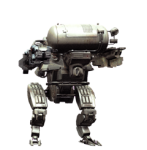
 Back to top
Back to top








