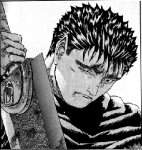Constant locks!
#1

 Posted 04 June 2017 - 11:10 AM
Posted 04 June 2017 - 11:10 AM

Channel Youtube: https://www.youtube....PLZGl ![]()
![]()
Facebook: https://www.facebook.com/Reippers
Twitter: https://twitter.com/Reippers
#2

 Posted 04 June 2017 - 11:15 AM
Posted 04 June 2017 - 11:15 AM

i had to take control from nvidia control panel and give it to game..also no vsync tends to help
#3

 Posted 04 June 2017 - 06:28 PM
Posted 04 June 2017 - 06:28 PM

sent them countless vids, the ones that park in your garage just before your accout synks (sinks) make you wish you had double bladed forester's axe at quitting time when they bailed out the door. Texas? the cops would laff and go back to the bar.
#: chown -R us ./base

"...oh great Itzamna, you shall know Us by the trail of Dead."
#4

 Posted 07 June 2017 - 06:08 AM
Posted 07 June 2017 - 06:08 AM

sent them countless vids, the ones that park in your garage just before your accout synks (sinks) make you wish you had double bladed forester's axe at quitting time when they bailed out the door. Texas? the cops would laff and go back to the bar.
Channel Youtube: https://www.youtube....PLZGl ![]()
![]()
Facebook: https://www.facebook.com/Reippers
Twitter: https://twitter.com/Reippers
#5

 Posted 07 June 2017 - 03:07 PM
Posted 07 June 2017 - 03:07 PM

I have a solution
Go Here
c:\Users\your username\Documents\my games\Hawken\HawkenGame\Config\
Delete all in the Config dir and restart the game it will rebuild and correct those files.
#6

 Posted 08 June 2017 - 06:51 AM
Posted 08 June 2017 - 06:51 AM

#7

 Posted 08 June 2017 - 02:35 PM
Posted 08 June 2017 - 02:35 PM

I have a solution
Go Here
c:\Users\your username\Documents\my games\Hawken\HawkenGame\Config\
Delete all in the Config dir and restart the game it will rebuild and correct those files.
Channel Youtube: https://www.youtube....PLZGl ![]()
![]()
Facebook: https://www.facebook.com/Reippers
Twitter: https://twitter.com/Reippers
#8

 Posted 19 June 2017 - 07:09 AM
Posted 19 June 2017 - 07:09 AM

0 user(s) are reading this topic
0 members, 0 guests, 0 anonymous users
 Sign In
Sign In Create Account
Create Account





 Back to top
Back to top