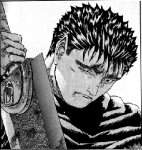What is your memory usage at when it happens? There is no way you should be running out but that is usually the only reason that message comes up.
Actually it's not ram dependent, much more drastic stuff happens when ram is running low. The shift to "Basic" visuals is triggered by Desktop Window Manager or DWM, it's responsible for "checking" if the current D3D/OpenGL or DirectDraw surface is being rendered appropriately. Even just the tiniest screw up in the rendering pipeline can cause DWM to go "Uh oh! Somethings wrong here, quick! Switch to basic!" this trigger can be something as simple as v-sync not engaging properly(i.e. inverse v-sync or lazy sync/sync on blank), or something stupid such as a bad shader cache or as serious as buffer flush problems. DWM pretty much just sits there and makes sure you can maintain aero visuals at monitor refresh WHILE running whatever 3D render, it's essentially a formula of [Desktop framerate + concurrent D3D framerate/ Monitor Refresh = Aero/DWM stability].
However, depending on the problem causing it, the basic color scheme can be reverted by stopping and restarting DWM in Services in Admin Tools in Control Panel(Win 10 users can easily access the Control Panel not the Settings Menu via right clicking the start menu to show the 'secret' start menu), if it's more serious only way to return to aero is by closing the offending app, in this case, hawken.
 Sign In
Sign In Create Account
Create Account







 Back to top
Back to top