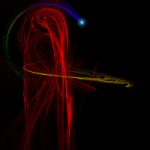i bought reaper when it first came out and i just started plaing again,but when i go to explore maps,or training i can use reaper but it gives me a ERROR when i go deathmatch? error 2c31AA52 please help!

cant use reaper?
#1

 Posted 06 April 2015 - 08:23 PM
Posted 06 April 2015 - 08:23 PM

#2

 Posted 06 April 2015 - 08:37 PM
Posted 06 April 2015 - 08:37 PM

That is weird. I'm sure that's a bug, and it's one that I've been hearing a lot recently.
My revamped story and art thread: https://community.pl...ted-art-thread/
Current Chapter: https://community.pl...ut-now/?p=38733
My profile:http://hawken.heroku...inks_the_turtle


#3

 Posted 06 April 2015 - 08:46 PM
Posted 06 April 2015 - 08:46 PM

i cant even use the ct-recruit or the brawler and i bought legit i even have cosmetic parts for them and its frustrating!
That is weird. I'm sure that's a bug, and it's one that I've been hearing a lot recently.
#4

 Posted 06 April 2015 - 08:54 PM
Posted 06 April 2015 - 08:54 PM

#5

 Posted 06 April 2015 - 09:02 PM
Posted 06 April 2015 - 09:02 PM

That's odd, no kills, deaths, or assists? When did you first start playing? Are you new? It might be the game thinking you bought all those mechs. Try PMing Ashfire:https://community.pl.../57-ashfire908/ It might take awhile, but I'm sure he'll see it. I'm not sure how the community can help you fix this one, you need dev help probably.
Edited by Hijinks_The_Turtle, 06 April 2015 - 09:05 PM.
- Femarii likes this
My revamped story and art thread: https://community.pl...ted-art-thread/
Current Chapter: https://community.pl...ut-now/?p=38733
My profile:http://hawken.heroku...inks_the_turtle


#6

 Posted 06 April 2015 - 09:07 PM
Posted 06 April 2015 - 09:07 PM

Remember to tell Ashfire908 all the details of the bug. That includes error codes and each step on how you got it.
- Femarii likes this
My revamped story and art thread: https://community.pl...ted-art-thread/
Current Chapter: https://community.pl...ut-now/?p=38733
My profile:http://hawken.heroku...inks_the_turtle


#7

 Posted 06 April 2015 - 09:10 PM
Posted 06 April 2015 - 09:10 PM

Remember to tell Ashfire908 all the details of the bug. That includes error codes and each step on how you got it.
That's odd, no kills, deaths, or assists? When did you first start playing? Are you new? It might be the game thinking you bought all those mechs. Try PMing Ashfire:https://community.pl.../57-ashfire908/ It might take awhile, but I'm sure he'll see it. I'm not sure how the community can help you fix this one, you need dev help probably.
i Will and its weird cause i found order number from when i bought it and ever thing i also remember plaing as reaper all the time!
- Hijinks_The_Turtle likes this
#8

 Posted 06 April 2015 - 09:15 PM
Posted 06 April 2015 - 09:15 PM

Remember to tell Ashfire908 all the details of the bug. That includes error codes and each step on how you got it.
thanks,i did !
#9

 Posted 06 April 2015 - 09:18 PM
Posted 06 April 2015 - 09:18 PM

thanks,i did !
Alright, good. There's not an official customer service team as of yet, regrettably. I'm afraid this is all I can think to suggest. This is because of the fact that Hawken has been bought recently, however the new devs are very communicative and open. Sit tight and I hope Ashfire will respond sometime tomorrow--that man does a lot of work, even before the time he worked for Hawken. I'm sure he can help fix your problem.
EDIT: Never mind, my mistake.
Edited by Hijinks_The_Turtle, 06 April 2015 - 09:21 PM.
My revamped story and art thread: https://community.pl...ted-art-thread/
Current Chapter: https://community.pl...ut-now/?p=38733
My profile:http://hawken.heroku...inks_the_turtle


#10

 Posted 06 April 2015 - 09:18 PM
Posted 06 April 2015 - 09:18 PM

- Guns_N_Rozer and Hijinks_The_Turtle like this
[kloeri] And we're done for now with all the rebooting.. except for a single server that will be rebooted when it's done pretending it's a tree.
#11

 Posted 06 April 2015 - 09:20 PM
Posted 06 April 2015 - 09:20 PM

Please do not pm me for account-related issues, instead open a ticket on the support site: https://hawken.zendesk.com/
Oh it's out already! O_O Sorry Ashfire, I didn't know what else to suggest. I thought the site wasn't up yet.
My revamped story and art thread: https://community.pl...ted-art-thread/
Current Chapter: https://community.pl...ut-now/?p=38733
My profile:http://hawken.heroku...inks_the_turtle


#12

 Posted 06 April 2015 - 10:02 PM
Posted 06 April 2015 - 10:02 PM

Oh it's out already! O_O Sorry Ashfire, I didn't know what else to suggest. I thought the site wasn't up yet.
We got the support site up and running late last week. We soft-launched it so we could have a chance to smoke out any bugs and have a chance to get a feel for what kind of ticket queue structure would work well. Feel free to submit any time, everyone.
#13

 Posted 07 April 2015 - 07:28 AM
Posted 07 April 2015 - 07:28 AM

Check to make sure all of your mechs body parts are set to the basic ones alot of the Elite body parts (legs on raider) are missing the Info for them and disables the mech because of this.
#14

 Posted 07 April 2015 - 08:57 AM
Posted 07 April 2015 - 08:57 AM

Check to make sure all of your mechs body parts are set to the basic ones alot of the Elite body parts (legs on raider) are missing the Info for them and disables the mech because of this.
I've noticed this and have also tried changing them still does not make a difference!
#15

 Posted 07 April 2015 - 09:02 AM
Posted 07 April 2015 - 09:02 AM

Please do not pm me for account-related issues, instead open a ticket on the support site: https://hawken.zendesk.com/
and i submitted a ticket prior to messaging u as a just in case so im waiting for a response for now
#16

 Posted 07 April 2015 - 09:10 AM
Posted 07 April 2015 - 09:10 AM

Check to make sure all of your mechs body parts are set to the basic ones alot of the Elite body parts (legs on raider) are missing the Info for them and disables the mech because of this.
That bug should be fixed since a while. You should be able to use the elite chassis parts again.
Suggestions to improve the first time experience of new players
A Complete Guide to Hawken: Economy, Progression, Mechs, Maps & Lore
My ever-growing list of useful links for Newbies: click me!
#17

 Posted 07 April 2015 - 05:55 PM
Posted 07 April 2015 - 05:55 PM

We're still working on identifying why some mechs and accounts are having some problems. We hope to have tools built to help us identify and fix this issue in the upcoming month. I'm assigning your incident to the master ticket for this problem. Once it is fixed, we'll email you and let you know the problem is resolved.
We appreciate your patience as we learn and grow with Hawken.
Kindest Regards
Tiggs
SO,Now we just wait for the fix till then i guess i just use the pred and scout...
#18

 Posted 29 March 2016 - 03:54 PM
Posted 29 March 2016 - 03:54 PM

Hey, I noticed this chat room is a year old so I'd thought I'd mention that I'm having the above error code. I got the sharpshooter and it says it's a trial mech. I did a search and I brought me here. I know this is the room with problems with the reaper but this was the error code 2c31aa52 . Thanks.
#20

 Posted 31 March 2016 - 10:49 AM
Posted 31 March 2016 - 10:49 AM

lol, ok but what is "that" link for?
I looked at it and I don't know what it has to do with the mech problem I have.
Is there an article in it that would help?
#21

 Posted 04 April 2016 - 03:12 PM
Posted 04 April 2016 - 03:12 PM

https://hawken.zendesk.com/hc/en-us
I believe he is referring to the "Submit a request" link next to where you log in there, top right on the page - notice the web address includes the word 'zendesk'... That's where you can report your problem to the developers. Also, that's where you check for their responses. But you have to use the link and log in there (not here in the forums), it takes you to another page where you can fill out a support request.
The white area in the previous post above by Femarii is a cut&paste of one of their responses, on Zendesk.
The same link is labeled "Get Support" at the top right corner of the main Hawken page at https://www.playhawken.com/
Hope this clears things up a bit.
Edited by HeavyMetalFenix, 04 April 2016 - 05:19 PM.
0 user(s) are reading this topic
0 members, 0 guests, 0 anonymous users
 Sign In
Sign In Create Account
Create Account





 Back to top
Back to top