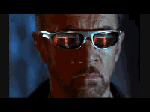Soooooo... its basically the same issue described in this thread: http://steamcommunit...52449549662021/
Crackling + Popping + Low Audio Level
Even before I found the thread, I was thinking that it sounded very similar to a loose audio connection. I am running Tiamat 7.1 headphones and the problem seems to be intermittent and on all channels simultaneously. (All channels simultaneously makes me think its not a "loose connection".)
And if I am using both at the same time (which we all do) TeamChat will sound fine and loud with Hawken going quite and crackling away.
Often this crackling can start up as early as the battle scene before the NVIDIA/Meteor/Adhesive logos on start up. Other times it waits till later when I am playing. Sometimes it stays even if I restart the game, other times it goes away magically when playing.
I am 99% certain that its not the audio device since I *JUST* replaced my ASUS p8m67 mobo with ASUS z97 yesterday and experienced the crackling on both boards. (Both using the onboard 7.1 RealTek). The remaining 1% is that it might be a conflict with the Soundblaster card I just installed before realizing that Soundblaster has one *less* output than the Tiamat needs. (Gonna rule that out today).
Anyone else having this problem currently? If you have, any tricks on making it go away?
Edited by oSPANNERo, 11 April 2015 - 06:19 AM.
 Sign In
Sign In Create Account
Create Account


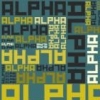


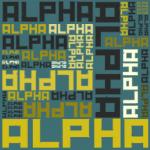

 Back to top
Back to top