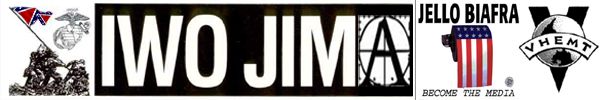- Takes screenshots of my Log In.
#1
Posted May 23 2014 - 05:26 AM
Im spanish so i use the Spanish Keyboard config on the Windows 7.1 and i've the Take Screenshot key binded to the 'ñ' key.
I've also binded the Holo-Anim to the '´' key, but it still not working... .
#2
Posted May 23 2014 - 05:34 AM

Zergling animation taken from the amazing Carbot | Come on, I won't bite ya... Ok, maybe I will... | My Steam profile
Suggestions to improve the first time experience of new players (@community and devs)
Suggestions to improve the player retention
My ever-growing list of useful links for Newbies: click me!
#3
Posted May 23 2014 - 05:57 AM
https://community.pl...-hawken-launch/
#4
Posted May 23 2014 - 10:29 AM
- Go to Steam.
- Right Click on the game's properties.
- Choose: 'Stablish Launch Options'.
- Write there: '-login="mail" -password="password" '.
And it worked!. But it just bypasses the problem/bug, it don't solves it and it's a weird bug if you ask me... why it takes a screenshot when i press the Left Shift to put the 1st capital letter of my password_, when the Left Shift and this 1st letter arent binded and never been binded to Take Screenshot. I find it weird. But now thanks to you i can bypass this bug, so... thanks man.
#5
Posted May 25 2014 - 02:57 AM
1 user(s) are reading this topic
0 members, 1 guests, 0 anonymous users