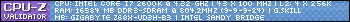bacon_avenger, on October 26 2012 - 02:43 PM, said:
bacon_avenger, on October 26 2012 - 02:43 PM, said:
 Diamondeye96, on October 26 2012 - 12:00 PM, said:
Diamondeye96, on October 26 2012 - 12:00 PM, said:
Suggest for the list, how to properly post a bug.
- Search the bug report forum and make sure what you were going to report is not already listed.
- If it is not, read the sticky post that details what info to put into the bug report and the format of the report.
- Post the info.
- Do not post anything that you are not sure is a bug. Always search the forum for what you are seeing/experienced before posting anything.
- Do not add to an existing post in the bug reporting forum anything that does not have anything to do with the post subject.
I know what i'm Doing, Why would i post wrong solutions_
You should search before posting, He have already download DX and updated it too.