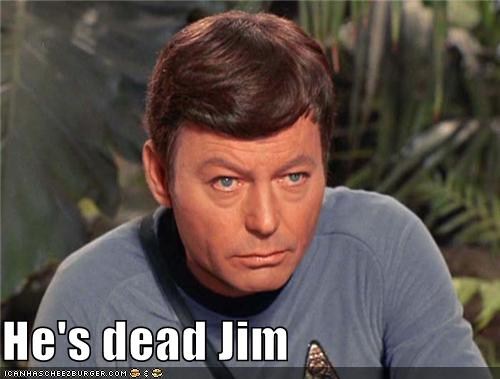System Information
------------------
Time of this report: 8/23/2014, 14:12:29
Machine name: LOC-PC
Operating System: Windows 7 Ultimate 64-bit (6.1, Build 7600) (7600.win7_rtm.090713-1255)
Language: English (Regional Setting: English)
System Manufacturer: Gigabyte Technology Co., Ltd.
System Model: Z68AP-D3
BIOS: Award Modular BIOS v6.00PG
Processor: Intel® Core™ i7-2600K CPU @ 3.40GHz (8 CPUs), ~3.7GHz
Memory: 8192MB RAM
Available OS Memory: 8176MB RAM
Page File: 2470MB used, 13877MB available
Windows Dir: C:\Windows
DirectX Version: DirectX 11
DX Setup Parameters: Not found
User DPI Setting: Using System DPI
System DPI Setting: 96 DPI (100 percent)
DWM DPI Scaling: Disabled
DxDiag Version: 6.01.7600.16385 32bit Unicode
---------------
Display Devices
---------------
Card name: AMD Radeon HD 6900 Series
Manufacturer: Advanced Micro Devices, Inc.
Chip type: AMD Radeon Graphics Processor (0x6719)
DAC type: Internal DAC(400MHz)
Device Key: Enum\PCI\VEN_1002&DEV_6719&SUBSYS_03BE1043&REV_00
Display Memory: 1771 MB
Dedicated Memory: 2035 MB
Shared Memory: 3831 MB
Current Mode: 1920 x 1080 (32 bit) (60Hz)
Monitor Name: Generic PnP Monitor
Monitor Model: DELL ST2210
Monitor Id: DELA059
Native Mode: 1920 x 1080(p) (60.000Hz)
Output Type: DVI
------------------------
Disk & DVD/CD-ROM Drives
------------------------
Drive: C:
Free Space: 27.5 GB
Total Space: 122.1 GB
File System: NTFS
Model: SAMSUNG MZMPA128HMFU-000 SCSI Disk Device
Drive: D:
Free Space: 806.8 GB
Total Space: 953.8 GB
File System: NTFS
Model: Hitachi HDS721010DLE630 SCSI Disk Device
Drive: E:
Model: ATAPI iHAS124 C SCSI CdRom Device
Driver: c:\windows\system32\drivers\cdrom.sys, 6.01.7600.16385 (English), , 0 bytes
--------------
---------------
EVR Power Information
---------------
Current Setting: {5C67A112-A4C9-483F-B4A7-1D473BECAFDC} (Quality)
Quality Flags: 2576
Enabled:
Force throttling
Allow half deinterlace
Allow scaling
Decode Power Usage: 100
Balanced Flags: 1424
Enabled:
Force throttling
Allow batching
Force half deinterlace
Force scaling
Decode Power Usage: 50
PowerFlags: 1424
Enabled:
Force throttling
Allow batching
Force half deinterlace
Force scaling
Decode Power Usage: 0
Edited by MushyMoosh, August 23 2014 - 10:52 AM.