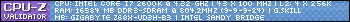Bibilo, on October 26 2012 - 05:09 PM, said:
Bibilo, on October 26 2012 - 05:09 PM, said:
@ silent cid
that would be great, i already went in to an ini to combat the framerate cap.
At 1920x1080, I'm getting frames in the low forties possibly even high 30's @ times. the drops are pretty steep when they happen. Even with the graphics on high instead of ultra
i52500k @ 4.5
gtx580 SLI
 Shaper_, on October 26 2012 - 04:47 PM, said:
Shaper_, on October 26 2012 - 04:47 PM, said:
Well the game is lagging for me too looks like low FPS the funny thing is if I zoom I have perfect FPS anything can happen in zoom mass explosion etc. it's great but if I zoom out low fps instantly. And I run it on 1024x768 with low settings :/.
intel q8200 4x 2,33 ghz
radeon hd 6800 series 1gb
8 gb ram
 Dyson, on October 26 2012 - 04:36 PM, said:
Dyson, on October 26 2012 - 04:36 PM, said:
I have been having similar issues. I run every game at 1920x1200 no problem, Borderlands 2 is the most recent game I play with no FPS issues. One thing I have noticed and you might want to check is to see if Hawken is even using your machine. When I put task manager and my ATI CCC on the other monitor I can see that both my CPU and my GPU are only being used like 50-70%
Q9550 @ 3.7ghz
HD6950 2GB
8GB RAM
 dkomar10, on October 26 2012 - 02:42 PM, said:
dkomar10, on October 26 2012 - 02:42 PM, said:
I have to go to down to a lower res (1360x768) on top of keeping settings on low just to make the game playable. During intense combat, despite the low settings, fps falls to about 15 from 35. Below is my machine:
i73610Qm
GTX680M
8 Gigs ram.
Anyone else having issues with relatively high end machines_ Maybe issues with gaming laptops. Just to clarify, there is nothing wrong with the card. Temps never go above 76 playing battlefield 3. Fps are above 50 at all times playing BF3 on everything high. Everything game i own is practically runs at 60+ on high.
Is there a setting i could tweak etc_ Any feedback is appreciated.
Thanks
Edit: Apparently i can't type properly
For the people who have AMD cards you could always try doing several things to see if this helps you. In your ..MeteorEntertainmentHawkenInstalledHawkenFilesHawkenGameConfig folder there is a DefaultSystemSettings.ini where you can do a few tweaks. Now I'm not 100% sure if this will help, so I'm only guessing since I don't have an AMD card. See if any changes to this file helps.
Try turning off AmbientOcclusion=True to AmbientOcclusion=False.
-I've heard people get a bit of performance back with this being off on other games. It may not hold true for this game.
Can change Bloom=True to Bloom=False since this isn't in the in-game video settings.
-It may help it may not.
ResX and ResY change it to your resolution of your monitor so that when settings become in effect it doesn't go back to the default 1280 x 720. I have mine set up as:
ResX=1920
ResY=1080
@Bibilo try running this game in single card mode since I don't believe Nvidia has released a SLI profile for this game yet. See if that helps. Could also turn off MLAA if you have it on.
Disclaimer: I don't recommend changing any settings in this file that you don't know. It may backfire and cause the game to not run properly. Make sure you backup the file first.
Edited by SilentCid, October 26 2012 - 05:48 PM.