I have begun to have a problem recently: anytime I run Hawken with Teamspeak open the FPS readout lies to me. The gauge is pegged at 145 fps, but the actual frame rate in game is quite clearly much lower. I would guess 30-45 fps. On closing TS, the game instantly gets buttery smooth.
Thinking back the only thing I could think of that I had messed with was my Intel IGPU, whose drivers I had installed so I could use quicksync. I uninstalled those drivers and it worked fine.
I'm not satisfied with this solution, however, as I would really like to be able to record with quick sync. Any ideas what I could do?
 Sign In
Sign In Create Account
Create Account





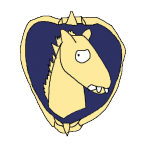

 Back to top
Back to top

















