as soon as i installed the game and commenced to play i heard a blip of sound and then nothing. So i plugged my headset in and i got sound until i hit the login screen halp? plez?
#1

 Posted 10 May 2015 - 02:40 AM
Posted 10 May 2015 - 02:40 AM

#2

 Posted 10 May 2015 - 11:02 AM
Posted 10 May 2015 - 11:02 AM

*after reading again i think you are not skipping.. no idea then :(
Edited by opicr0n, 10 May 2015 - 11:03 AM.
KOBALT DEFENCE REGIMENT
...and let slip the dogs of war...





#3

 Posted 10 May 2015 - 12:02 PM
Posted 10 May 2015 - 12:02 PM

I faced the same problem (loss of sound) try this to see if it works in your case, but do it without launching the game
Reinstall "UE3Redist" you find on: Steam / steamapps / cmmon / Hawken / Binaries / redist
Edited by Maxunarul, 10 May 2015 - 12:07 PM.
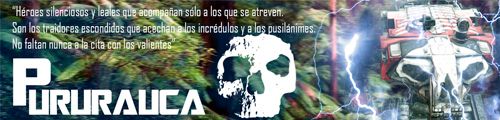
#4

 Posted 10 May 2015 - 12:10 PM
Posted 10 May 2015 - 12:10 PM

Hawken much like all Unreal Engine 3 games, doesn't like it when the audio output source is changed after the application is opened. If your headset is of the USB type unplugging it can cause this problem, if it is a USB headset staph unplugging it and leave it alone.
- MechFighter5e3bf9 and The_Silencer like this

#5

 Posted 10 May 2015 - 03:18 PM
Posted 10 May 2015 - 03:18 PM

After you start Hawken, check the Windows Sound Manager and make sure the Hawken entry is not muted.
#6

 Posted 21 June 2015 - 11:03 PM
Posted 21 June 2015 - 11:03 PM

i suggest making steam/hawken have max permissions or run as admin to keep it from losing control of the audio device to another program thats trying to use it exclusively (mabey make sure that box is unchecked in playback device settings)also some voip alwase have this issue with me where they fight over control try disabling any app that touches the audio
Also tagged with one or more of these keywords: Bug, audio

|
Med Bay →
Technical Assistance →
Game crashing after open itStarted by EVAShogoki , 17 Jun 2017 |
|
|
|

|
Med Bay →
Technical Assistance →
Hawken launcher getting crashedStarted by EVAShogoki , 16 Jun 2017 |
|
|
|

|
Armory →
General Discussions →
Missing VanguardStarted by BloodRose13 , 05 Jun 2017 |
|
|
|

|
Med Bay →
Technical Assistance →
Glitched mech that wont let me use it even though theres evidence the game knows i owned itStarted by mattred12 , 04 Jun 2017 |
|
|
|

|
Med Bay →
Technical Assistance →
Berserker unable to launch + many missing weaponsStarted by Cobalt__ , 03 Jun 2017 |
|
|
0 user(s) are reading this topic
0 members, 0 guests, 0 anonymous users
 Sign In
Sign In Create Account
Create Account




 Back to top
Back to top










