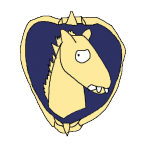Is there any way to disable/fix it? What sensitivity are you guys using in game?
Negative mouse acceleration
#1

 Posted 23 March 2015 - 04:20 AM
Posted 23 March 2015 - 04:20 AM

#2

 Posted 23 March 2015 - 04:23 AM
Posted 23 March 2015 - 04:23 AM

There's no negative mouse acceleration.
It's a turn cap.
- Ashfire908 and Miscellaneous like this
#3

 Posted 23 March 2015 - 04:39 AM
Posted 23 March 2015 - 04:39 AM

Is there any way to disable/fix it? What sensitivity are you guys using in game?
well it's depend on ur mouse DPI......if ur mouse DPI is so high i would suggest to u use 1-10 .my mouse DPI is low ,i use 20 for RPR and SS mech....and 30 for all other mech .but it totally depend on u ![]()
#4

 Posted 23 March 2015 - 04:44 AM
Posted 23 March 2015 - 04:44 AM

#5

 Posted 23 March 2015 - 05:02 AM
Posted 23 March 2015 - 05:02 AM

I use 800dpi and 10 or 11 ingame sensitivity, just don't remember the actual value. I used 1200dpi and 8 sens before.
But BTW turn rate cap really acts like negative acceleration in Hawken and other games (Battlefield for example). Isn't there really a way to make input more certain?
#6

 Posted 23 March 2015 - 05:17 AM
Posted 23 March 2015 - 05:17 AM

But BTW turn rate cap really acts like negative acceleration in Hawken and other games (Battlefield for example). Isn't there really a way to make input more certain?
Negative acceleration is where the faster you move the mouse, the slower mouse moves in game (in basic terms). In Hawken, you hit a max speed and it stays there, ignoring any input above that speed.
#7

 Posted 23 March 2015 - 06:32 AM
Posted 23 March 2015 - 06:32 AM

So with a gamepad/joystick(/or even a mouse), if you can set the max pointer speed to a value that is Hawken's sweet spot, it's only a matter of experimentation to get there and maintaining maximum turn speed.
#8

 Posted 23 March 2015 - 06:33 AM
Posted 23 March 2015 - 06:33 AM

There is no negative mouse accel. The aiming/turning is more akin to how a game controller axis works. You can move it any speed in between the cap but once you hit the end of the stick/cap it will stick at that speed.
#9

 Posted 23 March 2015 - 06:42 AM
Posted 23 March 2015 - 06:42 AM

Well the issue I'm having is this. When I move my mouse really slowly I actually turn faster than when I just swipe the mouse with max speed. Turning around slows down like 2x 3x times compared to moving mouse slowly. That's super annoying, and it feels like negative acceleration to me.
@Kopra
Did you find the sweet spot? What DPI/Windows sensitivity and ingame sensitivity are you using?
#10

 Posted 23 March 2015 - 06:43 AM
Posted 23 March 2015 - 06:43 AM

There's no negative mouse acceleration.
It's a turn cap.
Turn your sense all the way up and swipe your mouse across your pad as fast as you can. I think you'll find you get about 10 degrees of rotation.
The turn rate cap is enforced by negative mouse acceleration.
To answer OP further, the turn rate limit is a defining mechanic of Hawken and cannot be disabled. I've found that 17 sensetivity with 800dpi works for me.
Edited by Hyginos, 23 March 2015 - 06:44 AM.
#11

 Posted 23 March 2015 - 07:39 AM
Posted 23 March 2015 - 07:39 AM

I remember being pilloried by the usual suspects the last time I mentioned that there might be some sort of quirk to the turn cap that could be mistaken for being forced negative mouse acceleration. When I moved the mouse quickly the turn rate was slightly slower than the 'sweet spot' mouse moving speed that Kopra talks about. It's no big deal, after a while I was able to hit that sweet spot reliably, and I still now have a good feel for where it is even after having not played the game for a year or so. It's good (for my own sanity) to see that others experienced a similar thing.
![]()

#12

 Posted 23 March 2015 - 08:41 AM
Posted 23 March 2015 - 08:41 AM

Negative acceleration is where the faster you move the mouse, the slower mouse moves in game (in basic terms). In Hawken, you hit a max speed and it stays there, ignoring any input above that speed.
Yep, I know about that. I think people call it "negative acceleration", because the amount of output movement is less or equal than the amount of input movement, which is unusual for first person shooters.
The only game I saw where "turn rate cap" is implemented correctly and doesn't cause frustration is War Thunder.
#13

 Posted 23 March 2015 - 08:47 AM
Posted 23 March 2015 - 08:47 AM

Yep, I know about that. I think people call it "negative acceleration", because the amount of output movement is less or equal than the amount of input movement, which is unusual for first person shooters.
The only game I saw where "turn rate cap" is implemented correctly and doesn't cause frustration is War Thunder.
They did have that at one point.
Scootin' 'n Shoot | Bawlin' 'n Brawlin' | Ragin' 'n Raidin'

"Velocitas et Eradico"
#14

 Posted 23 March 2015 - 10:39 AM
Posted 23 March 2015 - 10:39 AM

Turn your sense all the way up and swipe your mouse across your pad as fast as you can. I think you'll find you get about 10 degrees of rotation.
The turn rate cap is enforced by negative mouse acceleration.
Yes, you'll only get about 10 degrees of rotation, but that doesn't necessarily mean negative acceleration is responsible for that. Here's what seems to be happening for me:
What some people think is happening:
Move mouse quickly across mouse pad --> Mech only turns a small amount --> Conclusion: negative mouse acceleration
What these people are missing:
Move mouse quickly across mouse pad --> Mouse is in motion for a shorter amount of time --> in that time, Mech only turns a small amount at the cap speed --> Conclusion: turn cap inhibits quick aiming
This has given me an idea for a suggestion, though: The game camera tracks mouse movement without any restrictions, and the mech and aiming reticule follow but at the cap speed, so your ability to look around isn't impeded in any way but if you turn quickly you will have to wait a short amount for the mech to catch up before you can fire.
I'm not familiar with War Thunder's mechanics so this might be the same as what LarryLaffer was talking about. If so, great: there's an existing model that can be emulated.
They did have that at one point.
When was that? I don't remember it ever operating any differently than it does now.
#15

 Posted 23 March 2015 - 10:43 AM
Posted 23 March 2015 - 10:43 AM

When was that? I don't remember it ever operating any differently than it does now.
My understanding is that it was not released into a build but tested internally.
#16

 Posted 23 March 2015 - 10:45 AM
Posted 23 March 2015 - 10:45 AM

My understanding is that it was not released into a build but tested internally.
Really? That's interesting. ![]()
#17

 Posted 23 March 2015 - 10:46 AM
Posted 23 March 2015 - 10:46 AM

Yes, you'll only get about 10 degrees of rotation, but that doesn't necessarily mean negative acceleration is responsible for that. Here's what seems to be happening for me:
What some people think is happening:
Move mouse quickly across mouse pad --> Mech only turns a small amount --> Conclusion: negative mouse acceleration
What these people are missing:
Move mouse quickly across mouse pad --> Mouse is in motion for a shorter amount of time --> in that time, Mech only turns a small amount at the cap speed --> Conclusion: turn cap inhibits quick aiming
This has given me an idea for a suggestion, though: The game camera tracks mouse movement without any restrictions, and the mech and aiming reticule follow but at the cap speed, so your ability to look around isn't impeded in any way but if you turn quickly you will have to wait a short amount for the mech to catch up before you can fire.
I'm not familiar with War Thunder's mechanics so this might be the same as what LarryLaffer was talking about. If so, great: there's an existing model that can be emulated.
When was that? I don't remember it ever operating any differently than it does now.
There were indicators that were on the hud when you moved it would have an indicator (wasn't really visable but could be seen). When, I cannot remember. Too much hawken.
Scootin' 'n Shoot | Bawlin' 'n Brawlin' | Ragin' 'n Raidin'

"Velocitas et Eradico"
#18

 Posted 23 March 2015 - 10:56 AM
Posted 23 March 2015 - 10:56 AM

There were indicators that were on the hud when you moved it would have an indicator (wasn't really visable but could be seen). When, I cannot remember. Too much hawken.
These were around during early OB, pre-ascension. If I'm not totally mistaken, they are still present, but no where near as visible as back then.
Test dummy for science, Follower of Wheatons Law, usually hanging around #hawkenscrim and #spawn, occasional poster of YouTube videos and streaming. Can also be found on twitter

#19

 Posted 23 March 2015 - 11:27 AM
Posted 23 March 2015 - 11:27 AM

They did have that at one point.
Unfortunately I joined too late ![]()
This has given me an idea for a suggestion, though: The game camera tracks mouse movement without any restrictions, and the mech and aiming reticule follow but at the cap speed, so your ability to look around isn't impeded in any way but if you turn quickly you will have to wait a short amount for the mech to catch up before you can fire.
I'm not familiar with War Thunder's mechanics so this might be the same as what LarryLaffer was talking about. If so, great: there's an existing model that can be emulated.
Yep, it's almost exactly as you described it. Here is some example: http://www.youtube.c...h?v=S6YnAkT3VH8
Edited by LarryLaffer, 23 March 2015 - 12:07 PM.
0 user(s) are reading this topic
0 members, 0 guests, 0 anonymous users
 Sign In
Sign In Create Account
Create Account




 Back to top
Back to top