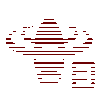Hi Hawken Team, great to hear from you on Facebook these last few weeks.
I tried getting back into Hawken when you made yourselves known on Facebook and thought I had a perfect formula that used the power my PC has to offer, and the experience my years of FPS gaming has given me: using an Xbox 360 Controller.
I know developers have to always actively work with external peripherals for the player to actually use them with the game, so I was pleasantly surprised to find my Xbox 360 Controller working with Hawken. But before I could go on a killing spree with the virtual heads of other internet players I discovered Hawken was struggling with the Y Axis of my Controller; X Axis worked fine and I could strafe with no problems, but no matter what I tried (even when assigning other controls to the Y Axis known to Hawken as Left Stick Up or Down) I could not get Hawken to respond to the Left Stick Y Axis.
I've got the latest version of the Microsoft drivers for the Xbox 360 Controller to communicate to a 64 Bit version of Windows 7 Ultimate - file version 1.20.146.0 / product version 1.2 - and a USB 3.0 port to prevent transfer loss should it ever happen. Can you guys figure this out for me and any other players encountering the same issues?
Note to other players: if you have found this fault too, comment and mention your OS and version of the Xbox 360 Controller drivers installed on your computer - you should be able to find the version data by finding where the driver package installed and then checking the Properties of the XBoxStat.exe file which runs when you connect your 360 Controller to your PC.
Many thanks in advance.
 Sign In
Sign In Create Account
Create Account







 Back to top
Back to top