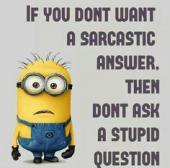Hi all
I've experienced tonight a strange crash of the game. It all started I run out of space in my user disk (my user disk is separated from my system one, yes it is not that common) because of video recording. Not sure if it helps, but after that, I was disconnected by Meteor servers and became unable to connect again, saying something like:
"Connexion unavailable
all running on"
Or something. Then I quited the game and was unable to launch it again. Same after reboot: I just get a standard Windows error message, saying the game has just crashed.
By analyzing the Launch.log, it reads:
Log: Log file open, 03/25/15 22:04:59 Init: WinSock: version 1.1 (2.2), MaxSocks=32767, MaxUdp=65467 Log: ... running in INSTALLED mode Log: Setting paths for Default config files - prev:..\..\HawkenGame\Config\BackupDefaultEngine.ini current:..\..\HawkenGame\Config\DefaultEngine.ini Log: Setting generated file to ..\..\HawkenGame\Config\HawkenEngine.ini Log: Detected key removed [Configuration] BackupVersion Log: === Critical error: === Fatal error!
Time is GMT+2.
In UE3AutoReponrtIniDump****.txt, it reads at the end:
Log: [Configuration] Log: Log: [IniVersion] Log: 0=1409826153.000000 Log: 1=1409826284.000000 Log: Log: Log file closed, 03/25/15 22:04:59
And in BackupDefaultEngine.ini conf file, for [Configuration], I just got:
[Configuration] BackupVersion=2
According to logs, something is wrong with Configuration parameters. So I just commented the second line and I was able to start again the game. Only language and music parameters have been back to default ones.
Do you know what was going on?
 Sign In
Sign In Create Account
Create Account


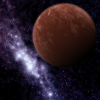


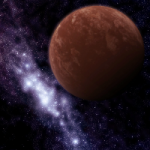


 Back to top
Back to top