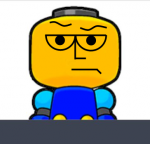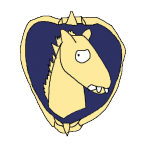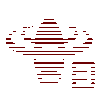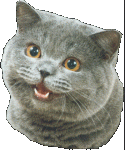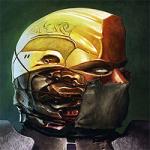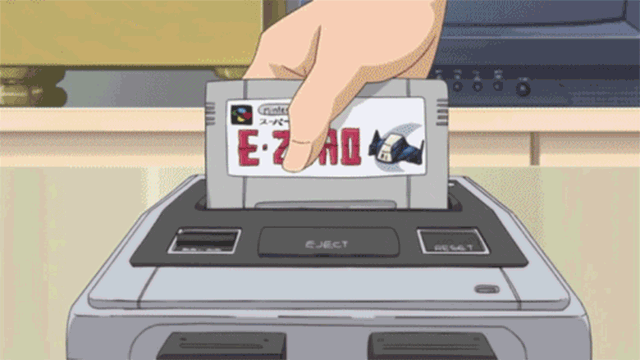So while we're picking over what little we know of the new Hawken, I thought I'd make this post about some things I noticed from the e3 footage that I haven't seen anyone mention yet.
We can infer from the footage what the general controls will be and what effects this might have on the new version of the game.
The video clearly shows (in ps4 controller terms) x is ability, o is repair, and triangle and square are items. Without taking too much of a leap we could assume that the L2 and R2 are primary and secondary fire. L1 and R1 and probably dodge and jump. I'd guess that the right stick button is weapon utility but who knows. Start could be menu and select could be scoreboard.
This leaves spot enemy, request help, holotaunt, mech emote, interact, and the 6 co-op bot destruction buttons to the d-pad and left stick button. I'd probably but the first 4 on the d-pad myself and make interact on the left stick but who knows, maybe siege won't even be in the new release (I doubt co-op bot will be in its current form).
Most of this is speculation, and it doesn't really matter where on the controller most of these are for the purposes of discussion but I'm more interested in what functions might get cut because they don't fit on a controller.
The first thing you might notice is that I did not mention a third item, I'm guessing they are going to change the limit to 2 items per mech, possibly with a rework of the item system altogether. This also coincides with what we're seeing on the website for each mech. Hopefully we can still choose our items at the very least. This is still totally speculation but it seems plausible.
What do you guys think? I'm sure I'm missing something. Also you can kinda see the controller setup on the desk in the e3 footage videos but I can't read the diagram, maybe someone else can, or if you want to get crazy you can guess by word length or something.
 Sign In
Sign In Create Account
Create Account





 Back to top
Back to top