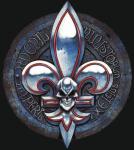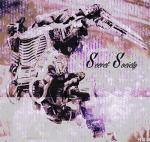My GTS 250 doesn't support DX11, can I uninstall already or what?

Crashing on start up since update
#41

 Posted 26 May 2017 - 06:56 PM
Posted 26 May 2017 - 06:56 PM

#42

 Posted 27 May 2017 - 01:28 AM
Posted 27 May 2017 - 01:28 AM

ps...just an update, i ran dxdiag and it seems i do in fact have dx11 on my system, so...i am running 64 bit dx11, perhaps there is (again i say this)...hope
That only means that you have DirectX 11 installed. Doesn't mean your graphics card/adapter supports it. I'm sorry.
It really depends on the CPU. I think DirectX 11 support/abilty in integrated GPUs was introduced around 2012 (Intel HD Graphics 2500 and Intel HD Graphics 4000). Anything older than that (e.g. HD 2000 HD 3000 etc.) won't work. (for now?)
My GTS 250 doesn't support DX11, can I uninstall already or what?
Generally the GTS 250 can only support DirectX 10.1, so yes I guess you are out of luck. Or you could try using dxcpl and let your CPU do the DX11 work, but I wouldn't recommend it, especially since with such an old Graphics Card the CPU won't be able to handle the load.
DirectX 10.1 and SM 3 won't cut it anymore.
Time to upgrade...
PS: The System Requirements Page on steam needs an upgrade too ![]()
Edited by Sorroritas, 27 May 2017 - 01:33 AM.
Treat them with honour, my Brothers.
Not because they will bring us victory this day,
but because their fate will one day be ours.
#43

 Posted 27 May 2017 - 04:48 AM
Posted 27 May 2017 - 04:48 AM

I am having the same problem even though I don't have a potato pc I tried everything and its still not working...
#44

 Posted 27 May 2017 - 11:50 AM
Posted 27 May 2017 - 11:50 AM

sadly My IGPU doesnt support Dx11. it supoort
DirectX 10.1, Shader 4.1
DirectX 10.1, Shader 4.1
#45

 Posted 27 May 2017 - 06:12 PM
Posted 27 May 2017 - 06:12 PM

: 0( it seems that after 5 years playing hawken they will get rid of the pleasure of killing me massively .... at least for a good while.
Here is the crash
Fatal error!
Address = 0x83b599ce (filename not found)
Address = 0x72c851f0 (filename not found)
Address = 0xf36fd2f0 (filename not found)
Address = 0xf36fd2f0 (filename not found)
and my log file
Log: Log file open, 05/27/17 21:07:10
Init: WinSock: version 1.1 (2.2), MaxSocks=32767, MaxUdp=65467
Log: ... running in INSTALLED mode
DevConfig: GConfig::Find has loaded file: ..\..\Engine\Config\ConsoleVariables.ini
Init: Hawken Version: 1.6.0.153994
Init: Engine Version: 153994
Init: Adhesive Internal: 0
Init: Compiled (64-bit): May 24 2017 22:14:26
Init: Changelist: 153994
Init: Command line:
Init: Base directory: C:\Program Files (x86)\Steam\steamapps\common\Hawken\Binaries\Win64\
Init: NDEBUG=1
Init: FINAL_RELEASE=0
Init: FINAL_RELEASE_DEBUGCONSOLE=0
Init: SHIPPING_PC_GAME=1
Init: NO_LOGGING=0
[0: 000.179] Init: Computer: DESKTOP-A5LT8DF
[0: 000.183] Init: User: j
[0: 000.183] Init: CPU Page size=4096, Processors=4
[0: 000.183] Init: High frequency timer resolution =2.943002 MHz
[0: 000.183] Init: Memory total: Physical=4.0GB (4GB approx) Pagefile=5.9GB Virtual=131072.0GB
[0: 000.279] Log: Steam Client API initialized 1
[0: 000.372] Log: Steam Game Server API initialized 1
[0: 000.372] Init: Presizing for 118497 objects not considered by GC, pre-allocating 0 bytes.
[0: 000.373] Init: Object subsystem initialized
[0: 000.404] Log: Found D3D11 adapter 1: Microsoft Basic Render Driver
[0: 000.404] Log: Adapter has 0MB of dedicated video memory, 0MB of dedicated system memory, and 2047MB of shared system memory
[0: 000.412] Log: Shader platform (RHI): PC-D3D-SM5
[0: 000.442] Log: PhysX GPU Support: DISABLED
[0: 000.468] Log: [FSocketWin::Bind] Binding to 0.0.0.0:9989
[0: 000.471] Log: GFx Warning: FontConfig - unknown map font style 'Medium'
[0: 001.188] Log: Start loading shader caches...
[0: 016.022] Log: Done loading shader caches...
[0: 041.031] Log: 136678 objects as part of root set at end of initial load.
[0: 041.031] Log: 0 out of 0 bytes used by permanent object pool.
[0: 041.302] Log: Initializing Engine...
[0: 041.348] Warning: Warning, Failed to load 'ApexDestructibleDamageParameters UDK_APEXDamageMap.UDKDamageMap': Failed to find object 'ApexDestructibleDamageParameters UDK_APEXDamageMap.UDKDamageMap'
[0: 041.577] Log: Loaded 11 ETQ templates
[0: 041.598] Log: Loaded 1 behavior tree templates
[0: 048.936] Log: === Critical error: ===
Fatal error!
Address = 0x83b599ce (filename not found)
Address = 0x72c851f0 (filename not found)
Address = 0xf36fd2f0 (filename not found)
Address = 0xf36fd2f0 (filename not found)
any idea?
#46

 Posted 30 May 2017 - 06:02 AM
Posted 30 May 2017 - 06:02 AM

Same problem here. Just downloaded the game. What a bummer!
I have a Core 2 Duo E7400 with a G210 (Ancient specs lol)
#47

 Posted 01 June 2017 - 01:56 AM
Posted 01 June 2017 - 01:56 AM

Sadly i'm out of the game too. Nvidia GT 335m doesn't support directx11.
My crash report was:
#48

 Posted 02 August 2017 - 02:26 PM
Posted 02 August 2017 - 02:26 PM

Identical problem here, on a laptop with Intel HD3000. Dxdiag says I have DX11 installed already so I don't know what the problem is. Maybe if enough people report this issue, the developers might do something about it.
1 user(s) are reading this topic
0 members, 1 guests, 0 anonymous users
 Sign In
Sign In Create Account
Create Account




 Back to top
Back to top