
PC off crash.
#1
Posted May 16 2014 - 10:51 PM
#2
Posted May 16 2014 - 10:56 PM
Second, sounds to me that your PC is either A: Overheating, B: Using up to much power and overloading your PSU, or C: You've got a bad Windows configuration. Lastly, beeps and other noises are not present with an overheat/power failure shutdown, the system simply shuts down. The safety systems trip and it simply shuts off without warning, no beeps, no on screen messages no nothing.
#3
Posted May 16 2014 - 11:09 PM
Otherwise yeah the other obvious thing is to check the heat.
#4
Posted May 16 2014 - 11:16 PM
Otherwise please describe how hot your computer gets during these crashes, or even just system specs
so it's easier to judge.
#5
Posted May 16 2014 - 11:20 PM

#6
Posted May 16 2014 - 11:32 PM
In my case it was after installing the lastest nvidia drivers (335.23), and I finally discovered a problem between the nvidia drivers and my outdated Realtek HD sound drivers. So I just updated them and problem solved.
Anyways make sure you have no malware or power supply problems too.
My specs:
i7-4770 cpu @ 3.40GHz
16 gb RAM
geforce gtx 670
Wnidows 7 64bit home premium
#7
Posted May 16 2014 - 11:41 PM
 StAtiC9, on May 16 2014 - 10:51 PM, said:
StAtiC9, on May 16 2014 - 10:51 PM, said:
Wow, this problem hasn't shown up for a while!
In the advanced graphic options, there's one called "capped smooth fram rate" check that box.
The garage menu runs at a much higher framerate, and on sometimes it can cause this problem. Basically, the framerate runs too high, your graphics card gets really hot and then the pc oveheats and cuts out. Should solve the problem.
Either that, or it's an excuse to put MOAR FANS in the p.c.
 "OFFICIAL SHIELD BEARER"
"OFFICIAL SHIELD BEARER"#8
Posted May 16 2014 - 11:49 PM
 DaPheel, on May 16 2014 - 11:41 PM, said:
DaPheel, on May 16 2014 - 11:41 PM, said:
In the advanced graphic options, there's one called "capped smooth fram rate" check that box.
The garage menu runs at a much higher framerate, and on sometimes it can cause this problem. Basically, the framerate runs too high, your graphics card gets really hot and then the pc oveheats and cuts out. Should solve the problem.
Either that, or it's an excuse to put MOAR FANS in the p.c.
Didn't know about that, sounds like quite a likely culprit also.
#9
Posted May 17 2014 - 12:16 AM
 StAtiC9, on May 16 2014 - 10:51 PM, said:
StAtiC9, on May 16 2014 - 10:51 PM, said:
Dude I had the same problem. It is not your powersupply.
It is your graphics card driver. Roll it back to the "last know stable config".
So if you were last stable 2 weeks ago... use the video driver from that time. For me I had to roll back to January's patch.
also:
Disable sli and use the second grafix card for phys-x.
I also run windows 7 pro. I have 24 gig ram a quad core hyperthreaded and for graphics cards I have 2 NVidia 560ti's.
Send me a pm for more info.
Edited by Spliff_Craven, May 17 2014 - 12:18 AM.
Notice to Noobies
Hawken Tips and Tricks Thread
Hawken Community Values
Moves Like Mech Jagger
Weapons Classifications {P.A.R.I.S}
Hawken Release on Steam_
Low FPS_
#10
Posted May 17 2014 - 03:05 PM
If you want someone to blame, you have to start at each of the hundreds of manufacturers and then work your way to the hundreds of software companies that you have their drivers installed and then finally at the root of the problem, micro$oft.
The question is if you were running Linux would you be experiencing the same problem.
Now on to the issue.
First, you don't mention if you are overclocking anything(cpu, memory or gpu), I suspect you are at least modifying one or all.
If you are then set everything back to normal factory clock speeds and then start fresh from there.
Check to make sure your memory is the correct speed/mode.
Next, get some monitoring/logging software, and do some stress tests.
Monitor your cpu temps, I use core temp R6
Check your cpu brand for a tjmax value, that's the max temp your processor can hit.
Adjust cpu fan speeds in the bios.
And lastly get prime95 and do a full cpu stress test while watching cpu temps and voltage
If you can run prime95 for 8+ hours and it doesn't fuzzy bunny out then I'd turn your attention to the gpu.
Use a program like msi afterburner or evga precision x, and set a higher fan curve and monitor gpu temps.
Then get some benchmark software that can stress out the gpu, evga has some decent software that runs with precision x
Also get some ram testing software, like memtest86, and let that run for a day or so.
Either way, you should be able to figure out the culprit, cpu/gpu over temp, or voltage issue.
You should be able to search for some livecds of some testing branches of Linux to automatically run a suite of tests for you. You'd just have to download, burn and boot.
Good luck
#11
Posted June 20 2014 - 12:36 PM
Does anybody else have this problem_ If so how do I fix it_
(I play at lowest settings. I don't mind playing so as long as I am able to fight.)
I also created a .bat file which terminates windows explorer plus other background apps. This smoothed the game, but crashes persists.Sorry guys, but I can't upgrade my PC.
#12
Posted June 20 2014 - 01:33 PM
I completely removed MotionJoy and the game has never crashed since. Now, I have a physical adapter that lets me use my PS3 controllers and it's working great.
#13
Posted June 20 2014 - 11:59 PM
FPS requires a lot of graphics computing, using outdated hardware device to run the game, make the computer have been in a state of high load, the system will overheat, perhaps upgrade CPU or graphics card will solve the problem.
You can also check the operating system's program, whether the unnecessarily program works in the background , increase the burden on the system.
#14
Posted June 21 2014 - 12:41 AM
 CapAllan, on June 20 2014 - 12:36 PM, said:
CapAllan, on June 20 2014 - 12:36 PM, said:
If you don't have the same problem please open a separate thread in the Support forum next time otherwise your posts may get buried.
 CapAllan, on June 20 2014 - 12:36 PM, said:
CapAllan, on June 20 2014 - 12:36 PM, said:
Do you get an error window in WIndows right after the crash_
What are your specs_ (You can use the program "Speccy" if you don't know how to get information about your PC components)
Did you already check if there are Hawken-related error records in the Windows even viewer_ If so please post the exact wording of the error title and error description in this thread.

Zergling animation taken from the amazing Carbot | Come on, I won't bite ya... Ok, maybe I will... | My Steam profile
Suggestions to improve the first time experience of new players (@community and devs)
Suggestions to improve the player retention
My ever-growing list of useful links for Newbies: click me!
#15
Posted June 26 2014 - 07:25 AM
 ReEvolve, on June 21 2014 - 12:41 AM, said:
ReEvolve, on June 21 2014 - 12:41 AM, said:
 phoenix07, on June 20 2014 - 11:59 PM, said:
phoenix07, on June 20 2014 - 11:59 PM, said:
FPS requires a lot of graphics computing, using outdated hardware device to run the game, make the computer have been in a state of high load, the system will overheat, perhaps upgrade CPU or graphics card will solve the problem.
You can also check the operating system's program, whether the unnecessarily program works in the background , increase the burden on the system.
#16
Posted June 26 2014 - 07:34 AM
 CapAllan, on June 26 2014 - 07:25 AM, said:
CapAllan, on June 26 2014 - 07:25 AM, said:
 ReEvolve, on June 21 2014 - 12:41 AM, said:
ReEvolve, on June 21 2014 - 12:41 AM, said:
You mentioned the crashes in a thread in the Suggestions forum but I asked you to create a separate thread in the Support forum and include the following informaton:
 ReEvolve, on June 21 2014 - 12:41 AM, said:
ReEvolve, on June 21 2014 - 12:41 AM, said:
What are your specs_ (You can use the program "Speccy" if you don't know how to get information about your PC components)
Did you already check if there are Hawken-related error records in the Windows even viewer_ If so please post the exact wording of the error title and error description in this thread.

Zergling animation taken from the amazing Carbot | Come on, I won't bite ya... Ok, maybe I will... | My Steam profile
Suggestions to improve the first time experience of new players (@community and devs)
Suggestions to improve the player retention
My ever-growing list of useful links for Newbies: click me!
#17
Posted June 26 2014 - 10:01 AM
#18
Posted June 26 2014 - 01:54 PM
 CapAllan, on June 26 2014 - 10:01 AM, said:
CapAllan, on June 26 2014 - 10:01 AM, said:
Your friend is wrong about the cause of the crashes. Your game crashes because your computer doesn't meet the minimum hardware requirements of the game. Your integrated graphics card is too weak.

 CapAllan, on June 26 2014 - 10:01 AM, said:
CapAllan, on June 26 2014 - 10:01 AM, said:
Sorry mate but I don't know what you are talking about. You cannot submit tickets in a forum. You can create threads. Threads and tickets are two different things. I think you confused the Support page (official support team) and the Support forum (unofficial support by players).
Anyway, it doesn't matter.

Zergling animation taken from the amazing Carbot | Come on, I won't bite ya... Ok, maybe I will... | My Steam profile
Suggestions to improve the first time experience of new players (@community and devs)
Suggestions to improve the player retention
My ever-growing list of useful links for Newbies: click me!
#19
Posted June 29 2014 - 11:56 AM
Edited by CapAllan, June 29 2014 - 11:58 AM.
#20
Posted June 30 2014 - 05:22 AM
 CapAllan, on June 29 2014 - 11:56 AM, said:
CapAllan, on June 29 2014 - 11:56 AM, said:
Sorry, I'm not good at finding good deals for hardware components. Your new graphics card should be more powerful than a nvidia 9800 GTX though.
 CapAllan, on June 29 2014 - 11:56 AM, said:
CapAllan, on June 29 2014 - 11:56 AM, said:
There is no way to completely turn off voice chat. You can just choose wether you want to use it yourself or not. Just turn down the "other player volume".
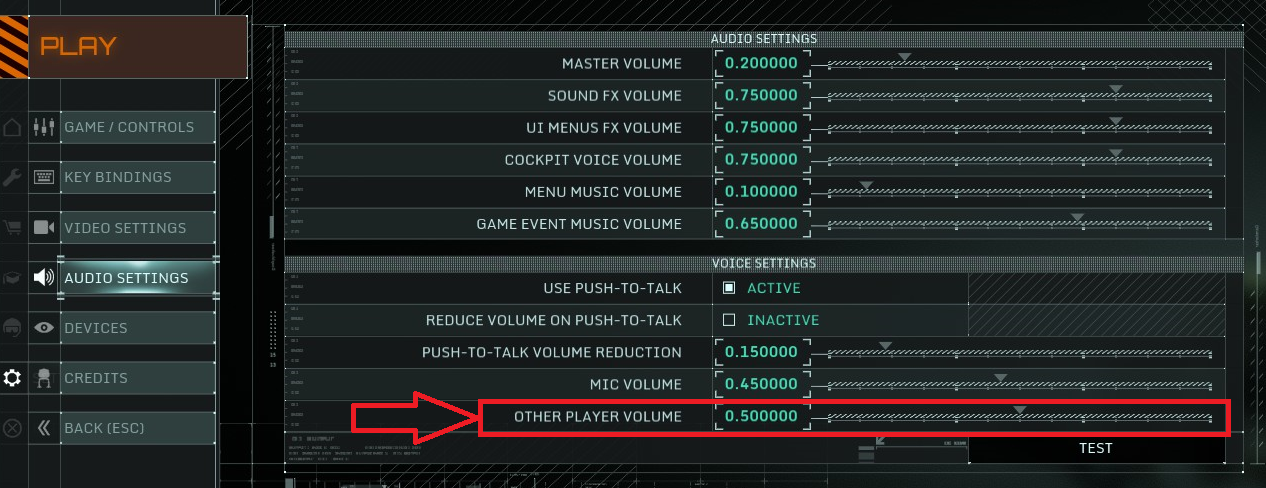

Zergling animation taken from the amazing Carbot | Come on, I won't bite ya... Ok, maybe I will... | My Steam profile
Suggestions to improve the first time experience of new players (@community and devs)
Suggestions to improve the player retention
My ever-growing list of useful links for Newbies: click me!
1 user(s) are reading this topic
0 members, 1 guests, 0 anonymous users






















