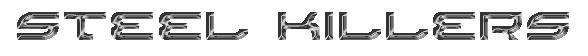JuiceBox, on November 23 2012 - 09:04 AM, said:
JuiceBox, on November 23 2012 - 09:04 AM, said:
 BornBlue, on November 23 2012 - 08:55 AM, said:
BornBlue, on November 23 2012 - 08:55 AM, said:
I have this problem too and my computer is ->
Video card Nvidia GT 220 1GB , Intel i3 and i5 , 4 GB of Ram , system of 32 bit and windows seven ultimate
whats will be the problem_

patch please....
Curious if you actually read this thread or just posted_
Oh and a gt220 is not a gaming card by any means.
Okay, seriously dude, this is a place for people to post bug reports for the developers. Yes, he probably should have included a DxDiag, but he clearly said he is having the same issue as the OP and posted a quick run down of his system specs. You constantly coming in to anyone who is having this problems thread and telling them that their computer isn't good enough to play the game (even though in several cases it should be) isn't "helping" anyone. Sure, remind them that they should probably upload their DxDiag file, but don't be condescending to anyone who is submitting a bug report that is not aimed at you.
Edited by OMEGAlomaniac, November 23 2012 - 03:09 PM.
 BornBlue, on November 23 2012 - 08:55 AM, said:
BornBlue, on November 23 2012 - 08:55 AM, said: