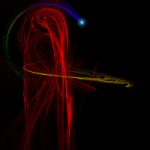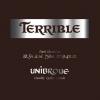It is impossible for the heroku app to tell you the ping between you and a server, since there's no web endpoint (afaik) to hit on the server so it can't point your browser to ping it, and I'm pretty sure you don't want to know the lag between the heroku app servers and the game servers, since it will tell you basically nothing about your connection latency to the server.
As for listing the IPs, the only way for the heroku app to get the IP of a server is to request a game reservation (aka "I want to join this server, can you save me a slot?") and wait for it to succeed (or timeout). Requesting a game reservation on all servers, ignoring the fact that it would be difficult (has to be a slot open and you have to do it with a user in the right mmr range, among other things), will cause nothing but issues (taking slots away from real players, causing load on the servers, possibly bugging out some of the servers, etc). While it's not impossible like the first, it's well within the realm of 'no'.
Sorry. :(
Creator of ScrimBot and other community tools.
[kloeri] And we're done for now with all the rebooting.. except for a single server that will be rebooted when it's done pretending it's a tree.
 Sign In
Sign In Create Account
Create Account


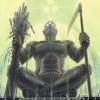




 Back to top
Back to top