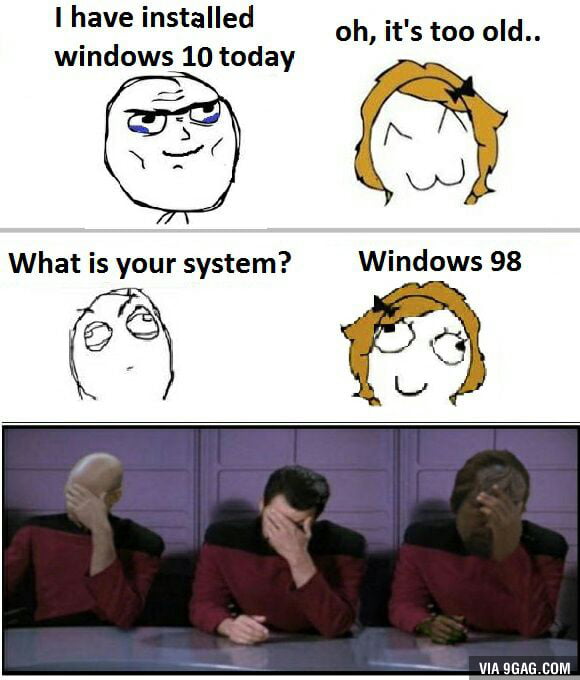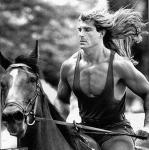Except when you can't roll back.
I guess I don't understand, why can't you? The installer should of backed up all your old windows to windows.old on your hard drive, did you do something stupid and delete it?
This is also why the first step in any OS upgrade is backup your system. I cloned my drive to another one, so that if I ever want to go back, all I have to do is stab the old drive in the bay and boot it.
Tough lesson to learn I guess, but bust out your old Windows 7 cd and reinstall, maybe next time you won't make the same silly mistakes, but telling others to not install windows 10 is rather silly, when you should be telling people to not delete windows.old until you are sure you don't ever want to go back.
Also, your issue seems to be tied directly to recording right? Works fine when not recording right?? Wouldn't the simpler solution be to just not record? How about recording to a faster device, like a USB 2.0 thumbdrive or a sata III SSD? Maybe you could buy an Nvidia 600 series or higher card and use the hardware to capture instead of putting the extra load on your CPU. My guess though is your disk throughput is whats causing your recording issues, but you really haven't said whats causing the problem so its just a stab in the dark.
Theres plenty of other ways to record your screen. Hell, take an old phone and tape it to a hat, buy a raspberry pi and the camera, buy a flip camera, a go pro. The rules state that you just have to record the screen, it doesn't say you have to use something ON the computer to record the screen. Think out of the box dude. lol.
 Sign In
Sign In Create Account
Create Account







 Back to top
Back to top