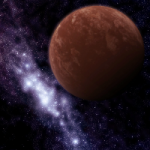Hi,
I downloaded Hawken and tried to play it but I can't get past the login page because it's impossible to type. It keeps going back to the email bar and the cursor (not sure if this is the correct term) there keeps moving from one edge to another making it impossible to type properly thus preventing me from logging in. Is this a known issue? Does anyone know how to fix it?
Thanks in advance for any help
 Sign In
Sign In Create Account
Create Account





 Back to top
Back to top