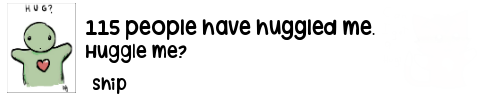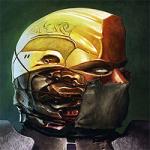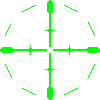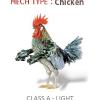Hello Everyone,
I have basic setup of Ge-force Experience already in place but my Streaming always fails after few minutes
I have already tried highest and lowest Video settings but no luck
My System config as below
GPU: GeForce GTX 1070
CPU: Intel® Core™ i5-3570K CPU @ 5 GHz overclocked
Memory: 16 GB RAM (15.94 GB RAM usable)
Current resolution: 2560 x 1440, 144Hz
Operating system: Microsoft Windows 10 Home
Internet Speed is 100 MB Download 35-50 MB Upload...
I have managed to get 10-20 min streaming with shity quality as below but its really bad
Any help would be greatly appreciated.
Edited by Youtube_ExGodV, 27 March 2017 - 11:25 PM.
 Sign In
Sign In Create Account
Create Account







 Back to top
Back to top