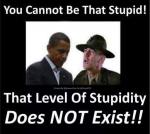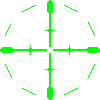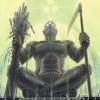I fixed my problem by replacing the "Config" folder in my user/documents/hawken directory with the "Config" folder from where Hawken is installed. Follow this guide: but keep in mind, the "from" folder will depend on where you have steam installed so its not necessarily in that location.
3.b) For Windows 8:
Rename "C:\Users\YOURNAME\Documents\My Games\Hawken\HawkenGame\Config" to "ConfigBackup". After that copy the "Config" folder from "C:\Program Files (x86)\Steam\SteamApps\common\Hawken\HawkenGame" to "C:\Users\YOURNAME\Documents\My Games\Hawken\HawkenGame".
3.c) If you don't have the folder "Hawken" in your "My Games" folder yet:
If you don't have the necessary folders yet you have to create them yourself. Please create the necessary folders to get a filepath looking like "C:\Users\YOURNAME\Documents\My Games\Hawken\HawkenGame\Config". After that copy the "Config" folder from "C:\Program Files (x86)\Steam\SteamApps\common\Hawken\HawkenGame" to "C:\Users\YOURNAME\Documents\My Games\Hawken\HawkenGame".
Edited by Mantus, 07 April 2015 - 04:43 PM.
 Sign In
Sign In Create Account
Create Account







 Back to top
Back to top