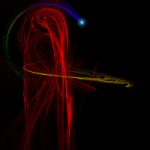Just curious if it's possible to remap the 180 spin, or remove it? I play primarily with a Xbox 360 controller, and I find myself mistakenly doing the 180 spin.
Anyone know how to remap or remove that function? I've tried messing with the defaultinput.ini file, but with no success. I thought I could remap editing this line in the gamepad section .Bindings=(Name="Down",Command="GBA_Backward")
Help appreciated, thanks.
Edited by Superkamikazee, 13 April 2015 - 04:34 PM.
 Sign In
Sign In Create Account
Create Account







 Back to top
Back to top