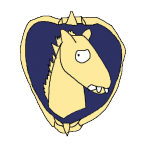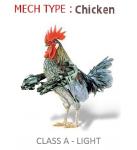UPDATE!
This version is out of date. Please click HERE to see the new version! (With sound!)
-DingdongJR
Presenting the customisable HAWKEN Desktop Theme! Version 1 By DingdongJR
Lockscreen and Coverscreen wallpaper
Don't you really just hate the fact that you can't change the login screen wallpaper? Well now you can! Included in this file is the two following images and a program that allows you to set a custom image as your lockscreen. Make sure to run it as admin or it won't work! And no, that is not my email, can't be giving away too much now can we? :P


Wallpaper Template
I tried to make it look like the original HAWKEN Menu. I hope you like it. Included in the file is Photoshop ready file to customise with your own details. Simply open it up in photoshop, delete my Mech's image layer and username and insert your own! Or go the extra mile and make several copies, all with different Mech's and different positions. Save them all in a folder and make windows fade between them all!

Rainmeter and RocketDock integration with a Live RSS feed
For those who have not heard of these amazing two programs, they are quite important for those who wish to deck out their desktop.
RainMeter is the stats on the left hand side. The RSS is actually been customised from a different skin. However, I have set it so that once you have installed RainMeter, you can simply double click the "HAWKEN RSS.rmskin" file and it should automatically install and open. It takes a bit of configuration, but mess around with it enough and you'll get the hang of it. I have set the RSS Feed to the Forums RSS, however you can change and edit these at any time.
RocketDock is the icon dock on the top. It's a bit like the PC version of the Mac dock. Here you can place any Programs and folders you wish. Customise to your liking! I also recommend hiding desktop Icons by right clicking the desktop, view, then clicking "show desktop icons"

Video Screensaver + Video screensaver installer
I'm sure you would rather have your own favourite Mech as your screensaver, so I have also included in this file a simple install to enable videos as screensavers. Simply right click on the file and hit install. When you go to your screensaver settings it will ask for the video file to be used. Use any capture software to record the game inside the garage and edit it to your liking.

Font
The HAWKEN font used in my Art related projects is also in the file. It is called kremlin.ttf. Simply right click and install. To disable the special font characters, type using capital letters.
I have placed all the files into named folders in the Google Drives folder, feel free to download any elements of this little theme I have created.
Click to access the Download Folder
Or Click here to download all of the components in a .rar file!
Have fun, and see you on the battlefield!
Edit: I say Version 1 because I may update it with additional features in the future. If only I had access to the Game's Sound effect files I could implement them into a custom theme. So for example, logging on would play the "Booting up" sound effect that plays when you enter the game. Ah well, maybe for another time.
Edited by DingdongJR, 17 November 2016 - 06:58 PM.
 Sign In
Sign In Create Account
Create Account







 Back to top
Back to top