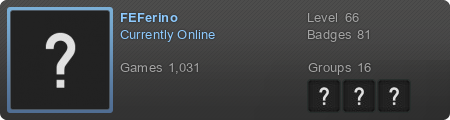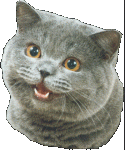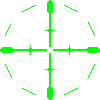So I did a test, turns out it has to be the game engine of the games that are supported by nvidia. I ran 5 different games, 2 of them supported by NVIDIA/Phsyx, Hawken and Battleborn, League Of Legends, Overwatch and Paragon. Recently I've noticed although having 2 graphic cards, my SLI was never activated its been disabled this whole time until now which is when the these tests took place.
Hawken= 24ping, chicago server, 30-70 fps, MEDIUM quality
BattleBorn= 120 fps
LoL=350 fps,14-16ping, Ultra settings
Overwatch= EPIC settings, 200 fps uncapped.
Paragon= I forgot LOL ran smooth though if I remember on max settings
my point is, unreal engine games+ nvidia= fuzzy bunny, and never update cause your performance will die even more
Temperatures are below 50c in each game, GPU LOAD usually under 30 for every game except hawken. Fan speeds are 50%, most games are at 19 gpu load, so my pc has alot of pc unused.
Basically this game is dying and it kills everything lol
 Sign In
Sign In Create Account
Create Account









 Back to top
Back to top