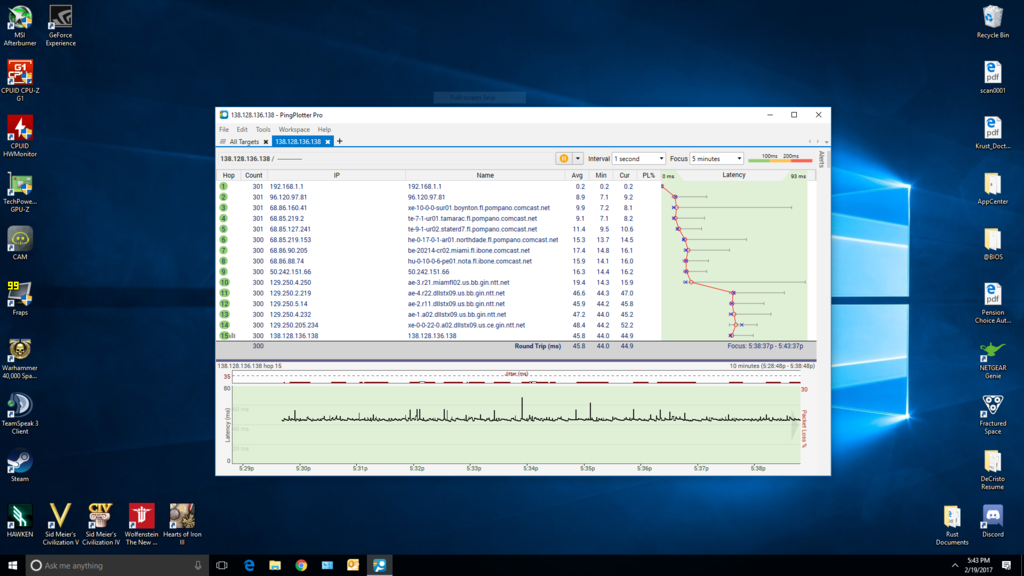I will look into. I'm getting the yellow triangle on the Ethernet controller in device manager.
K, drivers are borked for some reason then. Is this an old addon card, or built into the motherboard? You really need the part number of the card or motherboard to help find the correct driver.
I'm not sure why your motherboard would be using an 8129 chipset unless its pretty old. The 8129's weren't even gigabit rated, only 10/100 capable. Maybe windows isn't detecting it correctly, and its a 8139, or 8169 instead.
Check the bios settings and make sure its enabled, and if you can get any device id or vendor id's from a bios screen or post. Hit esc or tab to clear that splash screen and see what it is detecting, you have to hit pause before you see the windows starting logo, enter will continue from there.
I'm getting green light where I plug the cord into my comp and it's green where I plug into powerline adapter.
Well, that means the cable is completing a circuit so thats good.
My adapters are synced.
Well its just good troubleshooting practice to use the shortest paths possible and then expand from there to eliminate any breaks in the chain.
Regarding realtek, I was having trouble being certain of the download. Win 97 even though I'm running 10?
I think you meant Win 7, and I'd say no. I'd look for 8.1 drivers if you can't find them for 10. Forcing earlier ones than 8.1 will certainly cause some unstableness.
Realtek doesn't list any useful drivers for a 8129, you might try the 8139 package, or a 8169 package and hope that all the sudden it starts working.
I also wouldn't download any drivers from anyplace BUT realtek or gigabyte, unless you like playing with trojans and viruses.
![]() whenever I try to use the built-in image function it prevents me from posting.
whenever I try to use the built-in image function it prevents me from posting. Sign In
Sign In Create Account
Create Account





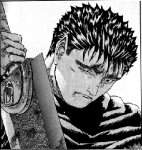

 Back to top
Back to top