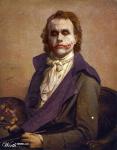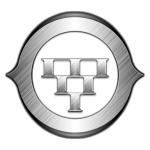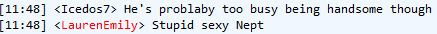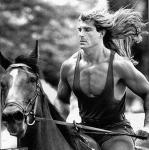I vote #1. I thought #2 is ok, but Asia includes Oceania/Aus, SEA (offline), & Japan. I recall Japan has much higher ping than USE (300ms vs 250ms), so #2 might not work for Aus/NZ (I'm in NZ). Many on forums say they play odd hours, or their ping makes no geographic sense, so #1 default sort by ping is best. I used to check all 3 regions, usually empty, then go to USE. It wastes time, and newbies won't bother.
From forums & capnjosh main server problems seems:
P1) Currently everyone treats USE as "global region", causing overcrowding, wasted empty servers elsewhere, bad pings, MMR volatility due ping changes, -> bad matchmaking, etc. "Select Region" remembers USE choice so no one checks other regions except a few old players.
P2) Newbies/casuals start in non-USE region, wait forever, uninstall. Or start in USE region, get terrible pings, 300ms ping player gets wrecked by a 40ms ping player of equal starting MMR, causing both players' MMR to fluctuate, and 300ms player ragequits.
(How mmr, matchmaking, & ping relates is an important issue, not addressed here.)
Possible solutions:
P1) Use capnjosh's #2 or #1, "Select Region" defaults to closest region for server lists only. To prevent overcrowding America, it should not remember last selection, or resets to default closest region on Hawken restart. Default ping sorted. Prevent clutter by default "Hide empty servers" & "Hide disabled servers", currently list forgets these checkboxes everytime "View servers" is clicked. Most players never want to see these (put password private servers on a separate section/filter).
As of 10:30pm NZT, there's 8~12 playing USE servers, 0 on all other regions. Option #1 (global region) would work perfectly, and no clutter. Clutter should not be an issue if you provide filters. First few servers are best ping anyways so there's not many reasons to check other servers. For advanced players: filters "Show Siege/DM/etc only", "Private servers only", "Prosk only", "3 stars only", & "USW/America servers only". This last filter makes both #2 & #1 available in the same GUI.
P2) Solution for P1 already helps newbies/casuals. Important difference is casuals first see the 5 choice buttons (Any Mode, TDM, MS, S, DM), instead of serverlist, and they won't bother clicking "View servers", and they shouldn't need to. A big mistake is clicking a choice is restricted to the current region. Casual set it to Australia, he really doesn't care what region, just wants to play (with good ping if possible), waits minutes, "Join game failed" pops up, click ok, auto exit to home screen, click Play again, repeat. He also cannot see # of players or ping of the regions, so region choice becomes a blind guess, and again he shouldn't need to. For buttons view only, remove the server list. Now player clicks TDM, within N minutes, player enters a game in closest region (eg default Australia), or enters the queue list for his region if others are also waiting & grow the group for the first Australian server. If the N minutes pass or user clicks a "Search global region instead", player is immediately put in the best ping active server. This prevents local regions from emptying out, as if the buttons searched global region directly then local regions would never get a server started.
Notifications: if player's local region detects people queuing, send auto invite/notification so player who's on a USE game can come back after this match.
Region chat: All folks can chat on their chosen/local region. Organize events, invites, ask for a Siege, etc.
Star column is titled "Quality". I think it's ok. Maybe a tooltip that explains how quality's determined. Or just call it "Fun Factor".
Summary:
Buttons choice view: newbie/casuals like this. No regions lists, read P2 for search logic.
Server list view: vets use this. #1 global region, or #2 large regions. Advanced filters (regions can be one of the filters), minimize clutter (read P1).
Default all ping sorted.
Edited by gopherAnime, 31 March 2015 - 02:27 AM.
 Sign In
Sign In Create Account
Create Account




 This topic is locked
This topic is locked


 Back to top
Back to top