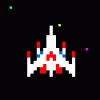http://www.katsbits....wer-of-two.php
i think this link helps explain why certain values in the ini are higher performance when left alone, why a game can run smoother on a pc with 2 gig ram and not one with 3 etc
so for me my default MaxFluidNumVerts is 1048576
took a calc and using the power of two rule it took me 6 clicks to divide 1048576 till it reached 1 so 1
my point is you are lucky that your edit didnt break the game by changing a number in your ini that appears one datatype "int" into another "boolean" it often causes crashes and your even luckier that it worked(sped up) and hawken doesnt set any min/max checks for these ini entries (this allowing plastic hawken) my point is your probably not fixed up yet:(
you link is 404 error.
i actually not get your point. this feature working in many online/network games which i play, in quake, in World of tanks too. and it always highly increase FPS.
Hawken without textures or with 1 pix textures probably can work on any PC, and actually can have a 100-150 mb size. this method is fine, and i always do this in every game if it possible.
my point is your probably not fixed up yet:(
if you have problem when you trying to use my config, i can explain how to fix it. it may caused crashes (sometimes) if you just replace your standart config by my version
here instruction if game crashes with my config.
1) you should delete all configs.
2) Run hawken
3) If you have directx or other, don't worry. game created default configs
4) Run hawken again. No more error.
5) Open Default configs created by Hawken
6) Open my config *.ini files
7) Copy text from my configs (ctrl+c) and insert in your default configs manually (ctrl+v)
8) Use option "not rewrite" on *.ini files (HawkenEngine, HawkenSystemSettings)
9) Launch hawken again and never change graphics settings in option (but you can change display resolution if it needed)
10) profit
Edited by nepacaka, 28 October 2015 - 02:00 AM.
 Sign In
Sign In Create Account
Create Account






 Back to top
Back to top