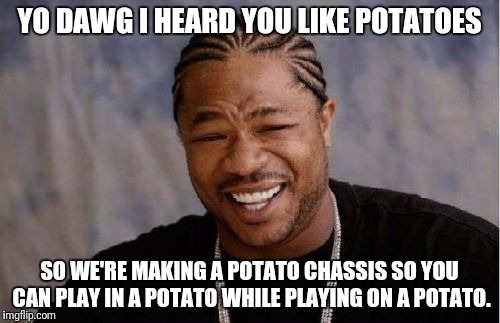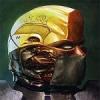Hello again, ma friendz!
Today we maek a revolusion!11
Ok, now seriously. I maded a config 2.0
- 70-90 stabile FPS, don't see any prob in game.
- game now no more smooth, and you literally no more "float" (now i'm strongly doubt that devs changes something in movement, probably it was only "lags" and "feelings")
- hawken loading faster (much faster)
- if you quit from game (by button or command) it take 3 second.
- don't test alt-tab, but think it should be OK.
What changes in config, and how i did it?
- If short, i disabled "streaming textures", now it can loading lil longer, but put everything im memory from start, and use it in game without loading (probably :D).
- so, try it and tell me how it working for u, if u wanna halp.
- HawkenLightmass.ini now also changed. added block for Low quality textures (i'm not sure it is need or not, but i write it :P)
- baba-ji no more sad.
1) New Download link:
https://mega.nz/#F!X...hchAbpFsjy5Qo4g
2) HWK Config path in Win7-64-pro (just put 2 files here, and don't forget making a backup!)
C:\Users\@User_name@\Documents\My Games\Hawken\HawkenGame\Config
Old alpha-version
I playing with "bSmoothFrameRate=False", but if you want/need, you can change it to "true" manually in HawkenEngine. just find all 3 commands with ctrl+F in different blocks.
Bonus features: I disable "hawken movie", you no need skip it. there is no sense disabling EU, 505 logo, because without it you will look at the boring black screen and waiting while game loading. (more info in spoiler, if cinematic appear after first launch)
Config Command which cause game crashes (in HawkenSystemSettings.ini):
AllowSubsurfaceScattering=True
if "=False", ruine map fog (that ugly sprite above skybox) and cause crash after end of match. you can change any other commands as u wish.
Feel free to leave a feedback, problems with config (if you have), and wishes, suggestions.
Maek Hapken Playable Again!...
Edited by nepacaka, 01 June 2017 - 03:14 PM.
 Sign In
Sign In Create Account
Create Account






 Back to top
Back to top