Self-explanatory?
Edit: Oops, wrong section. Mods?
Edited by XPloyt, 22 May 2016 - 08:53 PM.
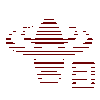

nice, i am avoiding playing with a controller cause i love it so much on console =D would get hooked and be debating forever about which scheme i do better with so ill stick to kb mouse but i do miss the ability to turn my head or walk proportionaly and be able to circle an enemy at max speed without mouse pad issues, pros n cons ill never fully descide if i tried. i think battlefield bad company 2 on console is a great example of analog sticks done right giving you precision and speed using propper dampening smoothing stuff many games (elder scrolls) suck very bad with

Good video. How fast can you turn 360� with your thumbstick at the extreme position?
The Y axis speed is indeed set up to be lower than the X axis speed by default. Probably something the devs didn't consider or thought that vertical combat wouldn't matter as much.
What caught my attention however was how deadzone was presented, as deadzone means a threshold for input which gets ignored and it shouldn't affect output like that (perpendicular vectors as you showed at 0:26) unless you're operating at the very edge of the deadzone threshold, in which situation likely one or both inputs gets ignored.
Deadzones are set up because of actuator misalignment (it won't be perfectly at the center ever), jitter/noise, and for responsitivity when you decide to stop giving input, it stops giving output faster. Of course, the controller driver might very well have its own deadzone set up at a sensible value, in which case it makes sense to set the game deadzone for the thumbsticks to 0 or very close to it.

You are def tempting me to try controller play man,
I got a Saitek Ps2/ps3 style controller...
I might give this a go
Puck Flinging-Nade Lobbing-Troll Tech

::eoc Pred::Eoc/HC Infil::Vulcanador::Hawkins Tech::EOC Raider::
" I play on north American servers with a 200Ping to give you cry babies a chance"

"Nothing says Good morning Like a well placed Nade"

Good video. How fast can you turn 360� with your thumbstick at the extreme position?
The Y axis speed is indeed set up to be lower than the X axis speed by default. Probably something the devs didn't consider or thought that vertical combat wouldn't matter as much.
What caught my attention however was how deadzone was presented, as deadzone means a threshold for input which gets ignored and it shouldn't affect output like that (perpendicular vectors as you showed at 0:26) unless you're operating at the very edge of the deadzone threshold, in which situation likely one or both inputs gets ignored.
Deadzones are set up because of actuator misalignment (it won't be perfectly at the center ever), jitter/noise, and for responsitivity when you decide to stop giving input, it stops giving output faster. Of course, the controller driver might very well have its own deadzone set up at a sensible value, in which case it makes sense to set the game deadzone for the thumbsticks to 0 or very close to it.
Edited by XPloyt, 22 May 2016 - 11:51 PM.

You are def tempting me to try controller play man,
I got a Saitek Ps2/ps3 style controller...
I might give this a go
Edited by XPloyt, 23 May 2016 - 12:00 AM.

This has 4 back peddles, just like xbox or ps3 etc...
curious to your control lay out however...
both weapons, dodge and modify on back four?
items, team commands etc on the other bottons?
Puck Flinging-Nade Lobbing-Troll Tech

::eoc Pred::Eoc/HC Infil::Vulcanador::Hawkins Tech::EOC Raider::
" I play on north American servers with a 200Ping to give you cry babies a chance"

"Nothing says Good morning Like a well placed Nade"

?????

oh, wrong letters on keyboard...too fast typing xD
noice! gud speed!
also, in config you can use similar settings for mouse. it based on origanal unreal3 mouse setting. the same effect which give you speed... if be more correct, it not give you turn speed, but make mouse less "wacky", but start required from player extremely accuracy with aim xD
Edited by nepacaka, 23 May 2016 - 12:27 AM.
Kompotka 3000. 2D ha?ken game: https://community.pl...ve/?hl=kompotka
Interceptor, B-Class mech concept: https://community.pl...itdefence-mech/
Challenger, C-Class mech concept: https://community.pl...ccepted-thread/
G2-Brawler, C-class mech concept: https://community.pl...pacaka-is-here/
Kinetik, B-class mech concept: https://community.pl...ass-shotgunner/
Melter, A-class mech concept: https://community.pl...-class-support/

Ok i gave it a quick test run...
this is my issue...
hawken config doesnt allow me to set the analog sticks for move and look...
when i push right stick up, the mech looks left....
it tried to make me use Dpad for movement and yet pushing forward the mech shudders but will not walk
Edited by DemitronPrime, 23 May 2016 - 12:29 AM.
Puck Flinging-Nade Lobbing-Troll Tech

::eoc Pred::Eoc/HC Infil::Vulcanador::Hawkins Tech::EOC Raider::
" I play on north American servers with a 200Ping to give you cry babies a chance"

"Nothing says Good morning Like a well placed Nade"

This has 4 back peddles, just like xbox or ps3 etc...
curious to your control lay out however...
both weapons, dodge and modify on back four?
items, team commands etc on the other bottons?
Ah, you gotz da paddlez. I did a quick search on the controller you named and I didn't see it there. I'm not well-versed with back-paddle controllers, just the Scuf 360 and XB1 Elite.
I don't think my layout is necessarily the best, but it's based more on accessibility. I could have bigger hands and longer fingers. lol
I have commands on the top back paddles (it was the outer left and right paddles on the Scuf). Basically, the pair of paddles that take less priority to that comfortable center for your hand, which will allow for a quick tap and minimizes disjointing your movement. The other paddles have ability and weapon modifier, the ones that allows you to maintain better mech control after tapping them.
That about wraps it up. There's room for improvement, I'm sure, but it seems to me that it's going to come down to playstyle.

Ok i gave it a quick test run...
this is my issue...
hawken config doesnt allow me to set the analog sticks for move and look...
when i push right stick up, the mech looks left....
it tried to make me use Dpad for movement and yet pushing forward the mech shudders but will not walk
I had a similar issue back in the day. This is all I know: don't mess with your joysticks. Reset them if you did, as they should work by default.


Saitek p480
is the controller make
I will keep playing with it, I may need one of those programs to calibrate it better than the windows settings does
Puck Flinging-Nade Lobbing-Troll Tech

::eoc Pred::Eoc/HC Infil::Vulcanador::Hawkins Tech::EOC Raider::
" I play on north American servers with a 200Ping to give you cry babies a chance"

"Nothing says Good morning Like a well placed Nade"

I've been playing Hawken with a controller since it came out. It plays fine. I often like to screw with my teammates heads at the start of the match by standing in the player spawn area with my look stick pointed fully left or right, spinning in a fast, endless, smooth circle. People are like, "What the hell is wrong with your mech, did you lag out... or are you cheating?"
To be serious for a moment this is just a joke

I'm glad you could point that out. I didn't want to make that bold claim because I was unsure...so, I'm not crazy then.
I don't see any good reason to gimp controllers when there is a sensitivity setting(because in the name of PC fps gaming "who uses a controller?"), unless there was some keyboard and mouse brands Adhesive was trying to push...I wasn't here before 2013, but if I were in the business, that would be a good way to sell some kb's&m. Then, when confronted, it could be seen as a mistake.
I might be misreading this section, but I doubt the X and Y sensitivity differences are meant to gimp controllers. It's even possible (perhaps probable) that the original developers weren't aware. It's a "feature" built into most Unreal 3 engine games, and it's easy to disable via ini modifications.

I might be misreading this section, but I doubt the X and Y sensitivity differences are meant to gimp controllers. It's even possible (perhaps probable) that the original developers weren't aware. It's a "feature" built into most Unreal 3 engine games, and it's easy to disable via ini modifications.
Hi Nept!
0 members, 0 guests, 0 anonymous users