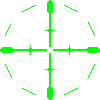Whenever I'm swinging my mouse around past the max speed, instead of continuing to move at the max speed, my mech will just turn, freeze, turn, freeze, turn, freeze. Is there a way to fix this? I'm really tired of having my crosshair get stuck when I need to make one last shot on someone.

Rotation stops when I hit max turning speed?
#1

 Posted 20 December 2016 - 09:50 PM
Posted 20 December 2016 - 09:50 PM

#2

 Posted 20 December 2016 - 10:10 PM
Posted 20 December 2016 - 10:10 PM

what kind of mouse do you have?
I like going against the best of any game I play. Helps you in the long run n motivates u to do more. Always room for improvement not failure

FIRST OFF WHAT THE FUZZ IS A "SHILL"
#3

 Posted 21 December 2016 - 04:19 AM
Posted 21 December 2016 - 04:19 AM

Wireless, which is what I thought the problem was, but I asked about it and allegedly it's a general thing and it only happens when I'm moving at max speed.
#4

 Posted 21 December 2016 - 04:24 AM
Posted 21 December 2016 - 04:24 AM

relax and be patience, always moving mouse smoothly, and you learn zen.
1) did you change something in config files?
2) try change mouse speed in windows and on/off "mouse acceleration", or try change different dpi on mouse (if mouse can change dpi to lower/higher) maybe.
to be honest, it is hard to understand where is the problem ( i mean, game, your mouse, or your playstyle) . the game actually have a turn rate cap, to not allow mech instatly turning in any direction always (the same like in "MechWarrior: Online", for example. Obviously, people not play in MWO the same way like they play in Quake 3 or Counter-Strike, you should control mech more smoothly).
Edited by nepacaka, 21 December 2016 - 04:34 AM.
Kompotka 3000. 2D ha?ken game: https://community.pl...ve/?hl=kompotka
Interceptor, B-Class mech concept: https://community.pl...itdefence-mech/
Challenger, C-Class mech concept: https://community.pl...ccepted-thread/
G2-Brawler, C-class mech concept: https://community.pl...pacaka-is-here/
Kinetik, B-class mech concept: https://community.pl...ass-shotgunner/
Melter, A-class mech concept: https://community.pl...-class-support/
#5

 Posted 21 December 2016 - 06:09 AM
Posted 21 December 2016 - 06:09 AM

Wireless, which is what I thought the problem was, but I asked about it and allegedly it's a general thing and it only happens when I'm moving at max speed.
Bring your dpi waaaaay down, see if that fixes it. What brand of wireless? The rate at which it transmits to your PC or dongle may not be able to handle the polling rate of the mouse itself.
EDIT: Oh! Is it a bluetooth device running on Windows 7?
Edited by Amidatelion, 21 December 2016 - 06:09 AM.
#6

 Posted 21 December 2016 - 04:31 PM
Posted 21 December 2016 - 04:31 PM

Obviously, people not play in MWO the same way like they play in Quake 3 or Counter-Strike, you should control mech more smoothly
Yeah, but there are times I'm going to want to turn at max speed without my crosshair completely sticking.
Oh! Is it a bluetooth device running on Windows 7?
It's a logitech mouse with a little USB plug it transmits to. Computer runs on windows 10.
#7

 Posted 21 December 2016 - 05:01 PM
Posted 21 December 2016 - 05:01 PM

Yeah, but there are times I'm going to want to turn at max speed without my crosshair completely sticking.
It's a logitech mouse with a little USB plug it transmits to. Computer runs on windows 10.
Uninstall the drivers and re-install. Make sure to use latest manufacturer drivers, Win10 generics are flawed.
#8

 Posted 21 December 2016 - 06:43 PM
Posted 21 December 2016 - 06:43 PM

That didn't seem to do much, but I disabled my touchscreen drivers and haven't seemed to encounter the problem over the past handful of games.
#9

 Posted 21 December 2016 - 07:04 PM
Posted 21 December 2016 - 07:04 PM

That didn't seem to do much, but I disabled my touchscreen drivers and haven't seemed to encounter the problem over the past handful of games.
Huh. Do you have an actual touchscreen? If yes, you likely have an impact on your screen somewhere or have really bad heat distribution.
#10

 Posted 21 December 2016 - 11:18 PM
Posted 21 December 2016 - 11:18 PM

That didn't seem to do much, but I disabled my touchscreen drivers and haven't seemed to encounter the problem over the past handful of games.
Pretty sure you meant touchpad, right? Like what is common on a laptop, little square with different material or finish on it below the spacebar area. A touchscreen would be a monitor that responds to touch inputs, but now a days I guess it could be possible but unlikely you have a laptop with an actual touchscreen, seems that a desktop with a touchscreen would be even rarer though.
Sounds like something was polling it every few milliseconds and it was interfering with the other mouse. It kinda makes sense because most of the touchpads work as dual inputs when a 2nd mouse is installed, so you can easily switch from one to the other.
Glad it seems to be fixed.
Huh. Do you have an actual touchscreen? If yes, you likely have an impact on your screen somewhere or have really bad heat distribution.
Care to explain this in greater detail?
I look forward to reading these dissertations on how impacts and heat distribution interfere with a capacitive touch sensor.
[DELETED]
fuzzy bunny you CZeroFive
#11

 Posted 22 December 2016 - 05:43 AM
Posted 22 December 2016 - 05:43 AM

I look forward to reading these dissertations on how impacts and heat distribution interfere with a capacitive touch sensor.
An impact sufficient to deform any of the layers would effect this. Whatever logic is built in to the controller or driver may be robust to it to some degree, but if you put a crater in the screen it will degrade the sensing capability.
A resistive type touch screen might be more vulnerable to heat (or at least I think so: electric permitivity varies less than resistance with heat in my experience), but I'm not sufficiently familiar with the application to give a confident answer on that. OP did not specify what type of touchscreen we are discussing anyway.
#12

 Posted 22 December 2016 - 09:43 AM
Posted 22 December 2016 - 09:43 AM

Huh. Do you have an actual touchscreen? If yes, you likely have an impact on your screen somewhere or have really bad heat distribution.
I do, but it's never acted up in any other game, and I can scribble my mouse around in circles in ms paint and get perfectly smooth continuous curves without any sticking. Hawken's turning cap must interact with it in some weird way.
Thought it's also possible that I've just gotten lucky and not encountered the problem by chance since turning it off, I've only played around 5 games since then.
0 user(s) are reading this topic
0 members, 0 guests, 0 anonymous users
 Sign In
Sign In Create Account
Create Account






 Back to top
Back to top