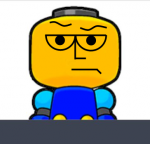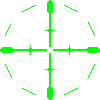Hello Hawken Community and Reloaded,
I require your assistance. After enjoying this game for about a month, I now cannot finish a single match without Hawken crashing, and the responding 'Hawken Crash Dialog' coming up with a very long errors about some missing files i believe.
I have tried having Steam scan the game files for issues, which reported none, and tried to do a reinstall but that's not so simple on steam apparently.
Here is the error from the hawken crash dialog in full:
Assertion failed: i>=0 && (i<ArrayNum||(i==0 && ArrayNum==0)) [File:d:\depot\agbuildfarm0301_stable\stable\development\src\core\inc\Array.h] [Line: 581]
Stack: USkeletalMeshComponent::ApplyControllersForBoneIndex() Address = 0x16eac44 (filename not found) [in D:\steam\steamapps\common\Hawken\Binaries\Win32\HawkenGame-Win32-Shipping.exe]USkeletalMeshComponent::ComposeSkeleton() Address = 0x16ec6fb (filename not found) [in D:\steam\steamapps\common\Hawken\Binaries\Win32\HawkenGame-Win32-Shipping.exe]USkeletalMeshComponent::UpdateSkelPose() Address = 0x16f19c9 (filename not found) [in D:\steam\steamapps\common\Hawken\Binaries\Win32\HawkenGame-Win32-Shipping.exe]USkeletalMeshComponent::Tick() Address = 0x16f2f34 (filename not found) [in D:\steam\steamapps\common\Hawken\Binaries\Win32\HawkenGame-Win32-Shipping.exe]UUDKSkeletalMeshComponent::Tick() Address = 0x1c749f7 (filename not found) [in D:\steam\steamapps\common\Hawken\Binaries\Win32\HawkenGame-Win32-Shipping.exe]UActorComponent::ConditionalTick() Address = 0x138190e (filename not found) [in D:\steam\steamapps\common\Hawken\Binaries\Win32\HawkenGame-Win32-Shipping.exe]TickActorComponents() Address = 0x1539c20 (filename not found) [in D:\steam\steamapps\common\Hawken\Binaries\Win32\HawkenGame-Win32-Shipping.exe]TickActors<FDeferredTickList::FGlobalActorIterator>() Address = 0x1542311 (filename not found) [in D:\steam\steamapps\common\Hawken\Binaries\Win32\HawkenGame-Win32-Shipping.exe]UWorld::Tick() Address = 0x154c418 (filename not found) [in D:\steam\steamapps\common\Hawken\Binaries\Win32\HawkenGame-Win32-Shipping.exe]UGameEngine::Tick() Address = 0x14b32d3 (filename not found) [in D:\steam\steamapps\common\Hawken\Binaries\Win32\HawkenGame-Win32-Shipping.exe]UHawkenGameEngine::Tick() Address = 0x1d11496 (filename not found) [in D:\steam\steamapps\common\Hawken\Binaries\Win32\HawkenGame-Win32-Shipping.exe]FEngineLoop::Tick() Address = 0x1c6b35f (filename not found) [in D:\steam\steamapps\common\Hawken\Binaries\Win32\HawkenGame-Win32-Shipping.exe]GuardedMain() Address = 0x1c7034e (filename not found) [in D:\steam\steamapps\common\Hawken\Binaries\Win32\HawkenGame-Win32-Shipping.exe]GuardedMainWrapper() Address = 0x1c7044a (filename not found) [in D:\steam\steamapps\common\Hawken\Binaries\Win32\HawkenGame-Win32-Shipping.exe]WinMain() Address = 0x1c704ea (filename not found) [in D:\steam\steamapps\common\Hawken\Binaries\Win32\HawkenGame-Win32-Shipping.exe]fflush() Address = 0x1fb002b (filename not found) [in D:\steam\steamapps\common\Hawken\Binaries\Win32\HawkenGame-Win32-Shipping.exe]Address = 0x765d38f4 (filename not found) [in C:\Windows\SYSTEM32\KERNEL32.DLL]Address = 0x77d55de3 (filename not found) [in C:\Windows\SYSTEM32\ntdll.dll]Address = 0x77d55dae (filename not found) [in C:\Windows\SYSTEM32\ntdll.dll]Address = 0x77d55dae (filename not found) [in C:\Windows\SYSTEM32\ntdll.dll]Address = 0x76fadae8 (filename not found) [in C:\Windows\SYSTEM32\KERNELBASE.dll]appRaiseException() Address = 0x1102b01 (filename not found) [in D:\steam\steamapps\common\Hawken\Binaries\Win32\HawkenGame-Win32-Shipping.exe]FOutputDeviceWindowsError::Serialize() Address = 0x1141513 (filename not found) [in D:\steam\steamapps\common\Hawken\Binaries\Win32\HawkenGame-Win32-Shipping.exe]FOutputDevice::Logf__VA() Address = 0x1105ee1 (filename not found) [in D:\steam\steamapps\common\Hawken\Binaries\Win32\HawkenGame-Win32-Shipping.exe]appFailAssertFunc() Address = 0x110550b (filename not found) [in D:\steam\steamapps\common\Hawken\Binaries\Win32\HawkenGame-Win32-Shipping.exe]USkeletalMeshComponent::ApplyControllersForBoneIndex() Address = 0x16eac44 (filename not found) [in D:\steam\steamapps\common\Hawken\Binaries\Win32\HawkenGame-Win32-Shipping.exe]USkeletalMeshComponent::ComposeSkeleton() Address = 0x16ec6fb (filename not found) [in D:\steam\steamapps\common\Hawken\Binaries\Win32\HawkenGame-Win32-Shipping.exe]USkeletalMeshComponent::UpdateSkelPose() Address = 0x16f19c9 (filename not found) [in D:\steam\steamapps\common\Hawken\Binaries\Win32\HawkenGame-Win32-Shipping.exe]USkeletalMeshComponent::Tick() Address = 0x16f2f34 (filename not found) [in D:\steam\steamapps\common\Hawken\Binaries\Win32\HawkenGame-Win32-Shipping.exe]UUDKSkeletalMeshComponent::Tick() Address = 0x1c749f7 (filename not found) [in D:\steam\steamapps\common\Hawken\Binaries\Win32\HawkenGame-Win32-Shipping.exe]UActorComponent::ConditionalTick() Address = 0x138190e (filename not found) [in D:\steam\steamapps\common\Hawken\Binaries\Win32\HawkenGame-Win32-Shipping.exe]TickActorComponents() Address = 0x1539c20 (filename not found) [in D:\steam\steamapps\common\Hawken\Binaries\Win32\HawkenGame-Win32-Shipping.exe]TickActors<FDeferredTickList::FGlobalActorIterator>() Address = 0x1542311 (filename not found) [in D:\steam\steamapps\common\Hawken\Binaries\Win32\HawkenGame-Win32-Shipping.exe]UWorld::Tick() Address = 0x154c418 (filename not found) [in D:\steam\steamapps\common\Hawken\Binaries\Win32\HawkenGame-Win32-Shipping.exe]UGameEngine::Tick() Address = 0x14b32d3 (filename not found) [in D:\steam\steamapps\common\Hawken\Binaries\Win32\HawkenGame-Win32-Shipping.exe]UHawkenGameEngine::Tick() Address = 0x1d11496 (filename not found) [in D:\steam\steamapps\common\Hawken\Binaries\Win32\HawkenGame-Win32-Shipping.exe]FEngineLoop::Tick() Address = 0x1c6b35f (filename not found) [in D:\steam\steamapps\common\Hawken\Binaries\Win32\HawkenGame-Win32-Shipping.exe]GuardedMain() Address = 0x1c7034e (filename not found) [in D:\steam\steamapps\common\Hawken\Binaries\Win32\HawkenGame-Win32-Shipping.exe]GuardedMainWrapper() Address = 0x1c7044a (filename not found) [in D:\steam\steamapps\common\Hawken\Binaries\Win32\HawkenGame-Win32-Shipping.exe]WinMain() Address = 0x1c704ea (filename not found) [in D:\steam\steamapps\common\Hawken\Binaries\Win32\HawkenGame-Win32-Shipping.exe]fflush() Address = 0x1fb002b (filename not found) [in D:\steam\steamapps\common\Hawken\Binaries\Win32\HawkenGame-Win32-Shipping.exe]Address = 0x765d38f4 (filename not found) [in C:\Windows\SYSTEM32\KERNEL32.DLL]Address = 0x77d55de3 (filename not found) [in C:\Windows\SYSTEM32\ntdll.dll]Address = 0x77d55dae (filename not found) [in C:\Windows\SYSTEM32\ntdll.dll]Address = 0x77d55dae (filename not found) [in C:\Windows\SYSTEM32\ntdll.dll]
Please help, I will continue working on this in the meantime.
Sincere Thanks, and Best Regards,
BLooDBRiNGeR_420
 Sign In
Sign In Create Account
Create Account






 Back to top
Back to top